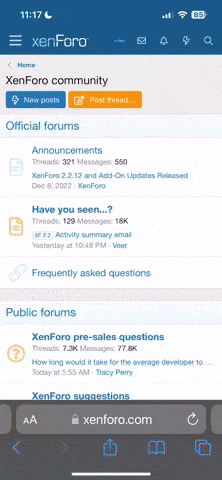johnv
VIP Member
apologies if this has been covered, I have tried the search ..
I have been trying to get appconnect working on my samsung galaxy 6 (android) .. I think I have all the necessary installed, however, when I connect the usb cable it just flashes the 'enable usb connetion' screen on the phone on and off, I don't get the chance to switch it on. The car screen stays on 'connect your device via usb cable'
Googling seems to suggest that I need to change the car from mirror link to android auto, but there is no option to do this
any clues? thanks!
I have been trying to get appconnect working on my samsung galaxy 6 (android) .. I think I have all the necessary installed, however, when I connect the usb cable it just flashes the 'enable usb connetion' screen on the phone on and off, I don't get the chance to switch it on. The car screen stays on 'connect your device via usb cable'
Googling seems to suggest that I need to change the car from mirror link to android auto, but there is no option to do this
any clues? thanks!