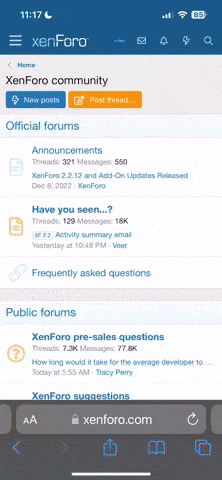Grey one
Fellow campers,
Just collected my new gleaming Beach with lots of bits that at present do not appear to include corrosion
My handbooks consisted of a 300 page plus Owners Manual titled "Multivan, Business" and a 73 page California Suppliment dated September 2016.
I found instruction for the factory fitted parking heater within the suppliment. The instruction is however for what may be an old model with a dial to turn for the temperature. The heater in the vehicle has a digital control unit.
Does anyone with a newish vehicle have the same problem and do I have an out of date or inappropriate book?
Just collected my new gleaming Beach with lots of bits that at present do not appear to include corrosion
My handbooks consisted of a 300 page plus Owners Manual titled "Multivan, Business" and a 73 page California Suppliment dated September 2016.
I found instruction for the factory fitted parking heater within the suppliment. The instruction is however for what may be an old model with a dial to turn for the temperature. The heater in the vehicle has a digital control unit.
Does anyone with a newish vehicle have the same problem and do I have an out of date or inappropriate book?