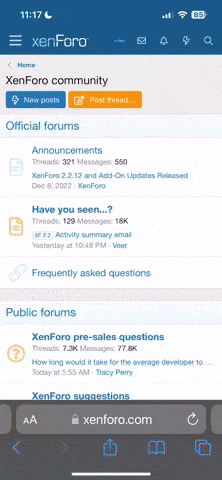WelshGas
Retired after 42 yrs and enjoying Life.
Super Poster
Lifetime VIP Member
If anyone is interested you can download a Camping POI file of 31,000 campsites covering the whole of Europe or by individual countries and using VW software convert the file to be imported onto the VW RNS510 sat nav, completely free.
There are also other downloads and instructions for other sat navs.
I have managed to download to my Garmin, Garmin Basecamp and a friends RNS510. Don't use Safari though, the VW site doesn't like it.
http://www.archiescampings.eu/eng1/
The instructions are in Dutch but Google Translate works ok, but here are the instructions for the RNS510 in English
Converting POIs to file for the following systems:
RNS 510 and RNS 810 (Volkswagen)
SEAT Media System (SEAT)
Columbus (Skoda).
In some navigation of cars from the VAG group is a built-in navigation system. From 2012 it is possible to put yourself there. POIs Placing Archies Camping POI is not direct, the files must be converted to a readable file for the above systems.
This is easy to do and takes about 5 minutes.
What do you need?
- A file that was downloaded from http://www.archiescampings.eu This example has been chosen for Europe, all countries in a file.
- A shortcut to the site of Volkswagen where a resource state that the POI's sales to a file for the above mentioned systems.
Getting Started.
- First you download the file of your choice on the site of Archies. From the many files you choose from NAVIGON / folder VIA MICHELIN files archies-europe.bmp and archies-europe.asc.
- Make a choice tusssen RNS510 or Discover Pro.
- Place it in a folder where you can easily find them. Again
- Now go to the site of Volkswagen.
- http://www.volkswagen.de/de/navigation/ ... mlung.html 's the address.
- Press the site on the button> Neue Sammlung ersellen POI.
- An entry field that you fill from top to bottom will appear.
- In the upper field, add the file to archies_europe .asc
- In the middle field you specify the name of the file. This may be a free choice, eg. Archies Campsites Europe.
- In the bottom field, add archies_europe the file. bmp to.
- Now press the button> Jetzt trays.
- You will see the data entered. In one screen
- You can now choose> Weitere POI categories or einlesen> POI Sammlung Sichern.
- Choose> POI Sammlung Sichern.
- Now a screen where you just press> Jetzt Sichern.
- In the new screen, press> Weiter.
- Bottom of the screen you get a windows message Open, Save and Cancel.
- Choose to save and Meine_POI_Sammlung.db3 file is saved in the downloads folder on your computer.
- Now insert an SD card into your computer.
- Take the SD card PersonalPOI folder.
- Copy the file in the folder Meine_POI_Sammlung .db3 PersonalPOI on the SD card.
- Take the SD card to the car.
- Turn the ignition on and wait for the navigation system is fully booted.
- Insert the SD card into the navigation system.
- Press Setup
- Opt for navigation.
- Choose My special destinations (PersonalPOI).
- Choose Import.
- Choose Import to database.
- The POIs are now on your device.
If you want to enter a route, press in the target screen POI. If you choose by category button is at the bottom Personal Interests. If you press here you will see the file name that you have given yourself.
Success.
Thanks to Andre
There are also other downloads and instructions for other sat navs.
I have managed to download to my Garmin, Garmin Basecamp and a friends RNS510. Don't use Safari though, the VW site doesn't like it.
http://www.archiescampings.eu/eng1/
The instructions are in Dutch but Google Translate works ok, but here are the instructions for the RNS510 in English
Converting POIs to file for the following systems:
RNS 510 and RNS 810 (Volkswagen)
SEAT Media System (SEAT)
Columbus (Skoda).
In some navigation of cars from the VAG group is a built-in navigation system. From 2012 it is possible to put yourself there. POIs Placing Archies Camping POI is not direct, the files must be converted to a readable file for the above systems.
This is easy to do and takes about 5 minutes.
What do you need?
- A file that was downloaded from http://www.archiescampings.eu This example has been chosen for Europe, all countries in a file.
- A shortcut to the site of Volkswagen where a resource state that the POI's sales to a file for the above mentioned systems.
Getting Started.
- First you download the file of your choice on the site of Archies. From the many files you choose from NAVIGON / folder VIA MICHELIN files archies-europe.bmp and archies-europe.asc.
- Make a choice tusssen RNS510 or Discover Pro.
- Place it in a folder where you can easily find them. Again
- Now go to the site of Volkswagen.
- http://www.volkswagen.de/de/navigation/ ... mlung.html 's the address.
- Press the site on the button> Neue Sammlung ersellen POI.
- An entry field that you fill from top to bottom will appear.
- In the upper field, add the file to archies_europe .asc
- In the middle field you specify the name of the file. This may be a free choice, eg. Archies Campsites Europe.
- In the bottom field, add archies_europe the file. bmp to.
- Now press the button> Jetzt trays.
- You will see the data entered. In one screen
- You can now choose> Weitere POI categories or einlesen> POI Sammlung Sichern.
- Choose> POI Sammlung Sichern.
- Now a screen where you just press> Jetzt Sichern.
- In the new screen, press> Weiter.
- Bottom of the screen you get a windows message Open, Save and Cancel.
- Choose to save and Meine_POI_Sammlung.db3 file is saved in the downloads folder on your computer.
- Now insert an SD card into your computer.
- Take the SD card PersonalPOI folder.
- Copy the file in the folder Meine_POI_Sammlung .db3 PersonalPOI on the SD card.
- Take the SD card to the car.
- Turn the ignition on and wait for the navigation system is fully booted.
- Insert the SD card into the navigation system.
- Press Setup
- Opt for navigation.
- Choose My special destinations (PersonalPOI).
- Choose Import.
- Choose Import to database.
- The POIs are now on your device.
If you want to enter a route, press in the target screen POI. If you choose by category button is at the bottom Personal Interests. If you press here you will see the file name that you have given yourself.
Success.
Thanks to Andre