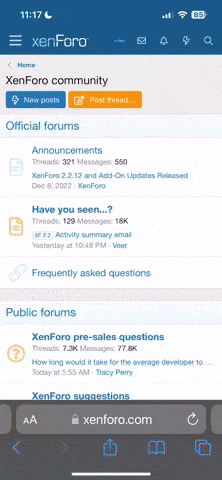andyinluton
Super Poster
VIP Member
- Messages
- 7,210
- Vehicle
- T6.1 Ocean 204 4 motion
Ive just seen this picture on auto trader of the digital dash.
I am wondering how you get the audio information displayed in the left hand dial & range in the right hand one.
I can change the whole display using "view" & can change what appears in-between the two dials but cant see how to change the middle of the dials.
Any Ideas - the manual appears to be useless in this respect.

I am wondering how you get the audio information displayed in the left hand dial & range in the right hand one.
I can change the whole display using "view" & can change what appears in-between the two dials but cant see how to change the middle of the dials.
Any Ideas - the manual appears to be useless in this respect.