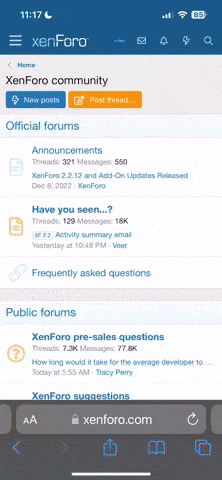A
Andrew Folkes
Hi,
I've tried searching for a thread regarding this but couldn't find anything. I have T6 Ocean and so far haven't been able to connect my iPhone to the (standard) media system. I'm using the USB in the glove compartment and using an iPhone cable. However, by doing this have very limited playability and it tends to switch to bluetooth.
Has anyone else experienced the same? Is there a certain cable that I need to purchase to be able to use full features and what features are these?
Thanks in advance.
Andy
I've tried searching for a thread regarding this but couldn't find anything. I have T6 Ocean and so far haven't been able to connect my iPhone to the (standard) media system. I'm using the USB in the glove compartment and using an iPhone cable. However, by doing this have very limited playability and it tends to switch to bluetooth.
Has anyone else experienced the same? Is there a certain cable that I need to purchase to be able to use full features and what features are these?
Thanks in advance.
Andy