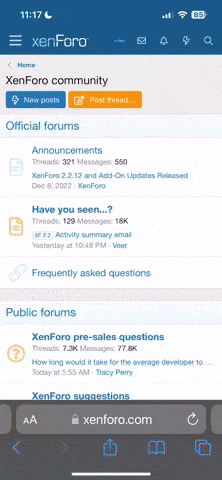DocDave
Lifetime VIP Member
We have just acquired a new T6 Ocean equipped with Discover Media Navigation. We are making some test trips to get used to everything and have found the forums here extremely useful. However I have a problem with the satnav in that I cannot search for POIs as described in the user manual. When in nav mode with the map displayed the manual says if I press the "View POIs" button at the bottom of the screen it will allow me to select "other pois" - but all it will display is three categories Restaurants / Petrol /Carparks - there is no option to select other categories for searching ( I can choose which categories are displayed on the map ok). I was hoping I could search for POIs near my current position when travelling. I have updated the map to the latest version but this has made no difference. Apologies if this is a well known issue but I cannot find a solution searching the forums and the web - am I doing something stupid here ? I did eventually work out how to search a full postcode - after googling that problem!
Any/all suggestions welcome
David
Any/all suggestions welcome
David