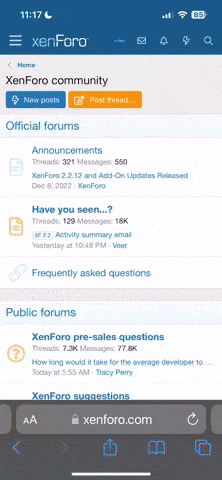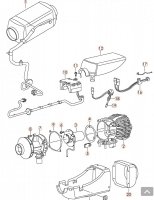T
Tracy5447
Hi
I have just bought a 2009 Cali se and we have taken It out for a few days break. We arrived on a campsite last night and got set up but we couldn’t get the auxiliary heater to work. We have done it two ways by pressing the heater button and selecting temp then pushing the heater button and it turned yellow but no heat no noise just nothing. Then we selected aux heating with the dial and done it that way and again nothing. We have deleted any programs that were on it and made sure the tick was next to switch on on the control panel. We have also reset it. We have watched various you tube videos and nothing has worked. When we bought it 2 days ago the man showed us how to switch it on and it worked.
We are camping in Scotland and are freezing! We are currently sitting in a car park trying to fix the problem as I couldn’t stand another cold night like last night. Can anyone help please?
I have just bought a 2009 Cali se and we have taken It out for a few days break. We arrived on a campsite last night and got set up but we couldn’t get the auxiliary heater to work. We have done it two ways by pressing the heater button and selecting temp then pushing the heater button and it turned yellow but no heat no noise just nothing. Then we selected aux heating with the dial and done it that way and again nothing. We have deleted any programs that were on it and made sure the tick was next to switch on on the control panel. We have also reset it. We have watched various you tube videos and nothing has worked. When we bought it 2 days ago the man showed us how to switch it on and it worked.
We are camping in Scotland and are freezing! We are currently sitting in a car park trying to fix the problem as I couldn’t stand another cold night like last night. Can anyone help please?