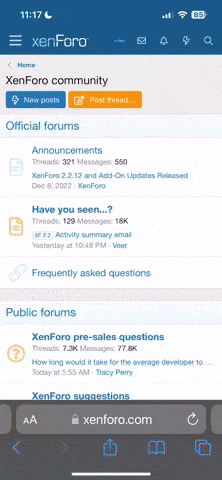S
Stu
Guest User
During the CarFest South event this weekend I happened upon a trade stand offering Security Video Recording devices. I've been mulling these over for some time, most notably to provide some evidence if I ever had to pursue an insurance claim resulting from an accident whilst we were travelling in Europe. Suitably impressed by the device, company selling them and of course price, I took the plunge and bought one.
Temptation got the better of me this afternoon and I couldn't wait to get going on the install!!
The device I chose is the Winycam X100FHD which offers some remarkable features for a device of its size and cost. I won't go over all of them here as you can all read the website but a couple that stood out to me were full 1080P HD recording, up to 32Gb Micro SD Card and power management to prevent battery flattening when hardwired and using the Parking Recording Function.
The device is supplied with a Cigarette Lighter adaptor and the additional hard wire kit can be purchased for a very reasonable £9.99. I think the hard wire kit is a must for the Cali.
I decided I wanted to mount the device centrally and close to the rear view mirror so as not to stand out too much or obstruct the drivers view. The install is really quite simple thanks to the device simplicity.
I wanted to find a permanent live with a spare busbar so that I could utilise the Parking Recording Function, I checked in the main dash fuse panel but nothing so I looked at the Auxiliary panel under the passenger seat and struck lucky, a whole row of spare fuse ways on a busbar which is also easily accessible.
The plan was to run the cable down the passenger side A Pillar, into the footwell, under the carpet and then under the seat to the fuse panel.
I'm afraid one or two of the pictures are not as good as they should be but the light was closing in.
Remove the front cover from the grab handle by gently levering the cover off to reveal two torx screws, remove those and pull of the handle.

Gently lever out the speak cover plate.

Now starting from the top pull the A Pillar cover away and put it to one side to reveal the A Pillar.

Temptation got the better of me this afternoon and I couldn't wait to get going on the install!!

The device I chose is the Winycam X100FHD which offers some remarkable features for a device of its size and cost. I won't go over all of them here as you can all read the website but a couple that stood out to me were full 1080P HD recording, up to 32Gb Micro SD Card and power management to prevent battery flattening when hardwired and using the Parking Recording Function.
The device is supplied with a Cigarette Lighter adaptor and the additional hard wire kit can be purchased for a very reasonable £9.99. I think the hard wire kit is a must for the Cali.
I decided I wanted to mount the device centrally and close to the rear view mirror so as not to stand out too much or obstruct the drivers view. The install is really quite simple thanks to the device simplicity.
I wanted to find a permanent live with a spare busbar so that I could utilise the Parking Recording Function, I checked in the main dash fuse panel but nothing so I looked at the Auxiliary panel under the passenger seat and struck lucky, a whole row of spare fuse ways on a busbar which is also easily accessible.
The plan was to run the cable down the passenger side A Pillar, into the footwell, under the carpet and then under the seat to the fuse panel.
I'm afraid one or two of the pictures are not as good as they should be but the light was closing in.
Remove the front cover from the grab handle by gently levering the cover off to reveal two torx screws, remove those and pull of the handle.

Gently lever out the speak cover plate.

Now starting from the top pull the A Pillar cover away and put it to one side to reveal the A Pillar.