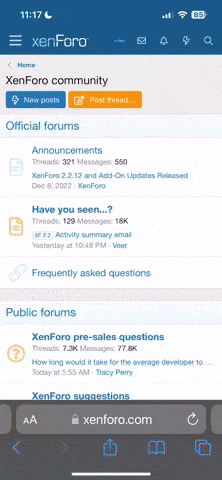CALIBEACH83
hello ,
As i'm planning my first long trip with the California beach .I would like to import a number of campsites in my navigation system .
which file format does the navigation system need to get the POI's imported through an SD card ?
http://www.furgovw.org/mapa_furgoperfecto/
I can't get a carnet account as the front page of the belgian car net page requestes you to select the car you own from a list .
A California or multivan is not on the list

As i'm planning my first long trip with the California beach .I would like to import a number of campsites in my navigation system .
which file format does the navigation system need to get the POI's imported through an SD card ?
http://www.furgovw.org/mapa_furgoperfecto/
I can't get a carnet account as the front page of the belgian car net page requestes you to select the car you own from a list .
A California or multivan is not on the list