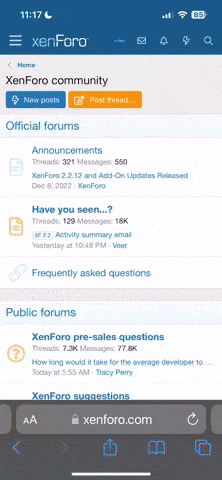Roc1
Picked up the new van yesterday and trying to get to grips with the discover nav.
Once I've added a destination and it plots the route, how can I get it to show the traffic on that route and to suggest alternatives if there's congestion?
Thanks!
Once I've added a destination and it plots the route, how can I get it to show the traffic on that route and to suggest alternatives if there's congestion?
Thanks!