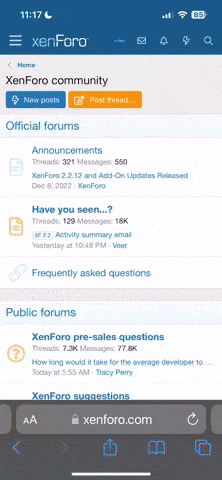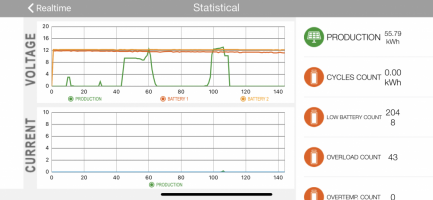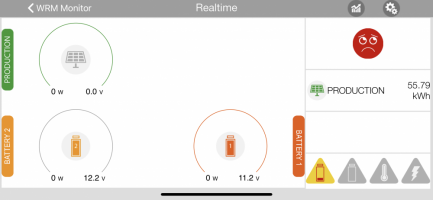kurienp
Top Poster
VIP Member
Hello all:
Our California came with 2 solar panels and the Western WRM15 DualB controller. The Controller also has the Bluetooth module fitted (top left corner in the image below). The manual gives the steps to reset the password but no instructions on enabling the pairing mode on the Bluetooth module. I have an open ticket with Western tech support today, but thought that I would ask on here for any inputs). My phone currently does not find the module. The app also searches but does not find the module.
For those interested in a read, the manual is here - https://www.western.it/prodotti/wrm15-dual-battery/
the manual is here - https://www.western.it/prodotti/wrm15-dual-battery/

Our California came with 2 solar panels and the Western WRM15 DualB controller. The Controller also has the Bluetooth module fitted (top left corner in the image below). The manual gives the steps to reset the password but no instructions on enabling the pairing mode on the Bluetooth module. I have an open ticket with Western tech support today, but thought that I would ask on here for any inputs). My phone currently does not find the module. The app also searches but does not find the module.
For those interested in a read,