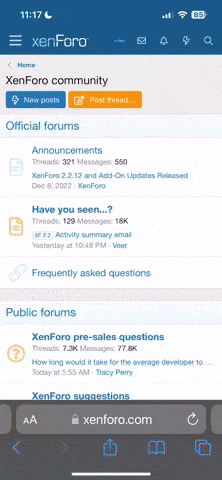Buy all your VW California Accessories at the Club Shop Visit Shop
You are using an out of date browser. It may not display this or other websites correctly.
You should upgrade or use an alternative browser.
You should upgrade or use an alternative browser.
Jabberwocky
Forever young (ish!)
Super Poster
Lifetime VIP Member
I started this thread back in Jan this year. https://vwcaliforniaclub.com/threads/best-way-to-get-wireless-connection-in-europe.16728/
You may find it useful.
As to your specific problem have you gone to the settings and switched on the international option? You will need to go to the three website and register/login and then set the international roaming settings. Hope this helps.
You may find it useful.
As to your specific problem have you gone to the settings and switched on the international option? You will need to go to the three website and register/login and then set the international roaming settings. Hope this helps.
T
T6 VCO
I have a TP-Link with 3 Internet with Legs PAYG sims (24GB cards on Amazon were cheap & I bought quite a few) Used it this year in France and Spain as where we stayed the wifi was slower than dial up and it worked a treat.
As Jabberwocky say you need to change settings I called 3 they guided me through it.
As Jabberwocky say you need to change settings I called 3 they guided me through it.
calimera
Many thanks Jabberwocky & SGH
International option was switched on. Spoke to 3 network by live chat. They suggested resetting tp-link which Simon did,still not connected & lost connection via tp_ link app on iPhone.
Now locked out of tplink because 10 times to reset password.
Fortunately campsite wifi free & fair speed. Also can use phone network because
No roaming charges.
All good & the sun has been shining.
International option was switched on. Spoke to 3 network by live chat. They suggested resetting tp-link which Simon did,still not connected & lost connection via tp_ link app on iPhone.
Now locked out of tplink because 10 times to reset password.
Fortunately campsite wifi free & fair speed. Also can use phone network because
No roaming charges.
All good & the sun has been shining.
T
T6 VCO
These are the settings for 3 network on my TP-Link M7350 this works here France and Spain ok.
Go to http://192.168.0.1/settings.html
Default username and password is : admin
Dial-up Settings
Mobile Data: ON
Data Roaming: ON
Profile List: 3
Profile Name: 3
PDP Type: IPv4
APN Type: Static
APN: 3internet
Username: admin (Default setting)
Password: admin (Default setting)
Authentication Type: CHAP
Go to http://192.168.0.1/settings.html
Default username and password is : admin
Dial-up Settings
Mobile Data: ON
Data Roaming: ON
Profile List: 3
Profile Name: 3
PDP Type: IPv4
APN Type: Static
APN: 3internet
Username: admin (Default setting)
Password: admin (Default setting)
Authentication Type: CHAP
Jabberwocky
Forever young (ish!)
Super Poster
Lifetime VIP Member
@calimera - did you manage to connect to http://192.168.0.1/settings.html ?? I checked this link and I think its an IP address that is has limited access. It certainly is very, very slow at responding!
I am pretty sure your problem now is to do with your APN settings. Btw Three are not that clued up about their own "Fees like home" service so I am not surprised at your difficulties.
Do you have the tpMiFi App on your iphone?
Get back to you.
I am pretty sure your problem now is to do with your APN settings. Btw Three are not that clued up about their own "Fees like home" service so I am not surprised at your difficulties.
Do you have the tpMiFi App on your iphone?
Get back to you.
Last edited:
calimera
Hi Jabberwocky and SGH
Much appreciate your input....
Story so far is now able to talk to TPlink both by 192.168.0.1 and by tpMiFi app, both say mobile data and data roaming is on the TPlink also displays a capital 'R' to confirm this.
In dial up settings however profile name and APN are not 3, but 'Movistar' and 'Movistar.es' which I'm guessing are the local provider, username and password have automatically set to MOVISTAR. The last advice I had from three live help was to access their three home page using the three sim device to check and specify mobile and data roaming enabled. Can't be done on my phone or laptop as they can't use the 3sim. My three sim device is the TPlink so all I get is 'Safari cannot open the page because the server cannot be found'. I'll try three live help again in the morning if I have the stamina....
Much appreciate your input....
Story so far is now able to talk to TPlink both by 192.168.0.1 and by tpMiFi app, both say mobile data and data roaming is on the TPlink also displays a capital 'R' to confirm this.
In dial up settings however profile name and APN are not 3, but 'Movistar' and 'Movistar.es' which I'm guessing are the local provider, username and password have automatically set to MOVISTAR. The last advice I had from three live help was to access their three home page using the three sim device to check and specify mobile and data roaming enabled. Can't be done on my phone or laptop as they can't use the 3sim. My three sim device is the TPlink so all I get is 'Safari cannot open the page because the server cannot be found'. I'll try three live help again in the morning if I have the stamina....
T
T6 VCO
I had the same problem tested the TP-Link in UK it worked and when in Spain it wouldn't. When I called 3 they guided me through the set up as below this worked and now back in UK I have not changed any settings and works here to. I only had my Macbook and the TP-Link to access this as I used my phone to call 3, TP-Link must have a 3G or 4G signal to do this.
.
Go to http://192.168.0.1/settings.html
Default username and password is : admin
Dial-up Settings
Mobile Data: ON
Data Roaming: ON
Profile List: 3
Profile Name: 3
PDP Type: IPv4
APN Type: Static
APN: 3internet
Username: admin (Default setting)
Password: admin (Default setting)
Authentication Type: CHAP
.
Go to http://192.168.0.1/settings.html
Default username and password is : admin
Dial-up Settings
Mobile Data: ON
Data Roaming: ON
Profile List: 3
Profile Name: 3
PDP Type: IPv4
APN Type: Static
APN: 3internet
Username: admin (Default setting)
Password: admin (Default setting)
Authentication Type: CHAP
Last edited:
calimera
Finally!
Jabberwocky and SGH you were both correct in assuming the problem was APN related, but I was surprised at how long it took to drill down to the fix, and how much patient gentle persuasion it took to encourage the thee operative to find it despite fairly regular 'everything is fine on your three settings so it must be a router problem'
Problem was my TPlink had decided to automatically connect to the local network 'Movistar'. What I had no way of knowing was that this network is not a three partner and did not offer the 'piggyback back' support required. I did say that 'Movistar' came up on the TPlink to the first two three operatives I spoke to, but they were not to be diverted from suspecting my problem was not having roaming on, despite the fact I had also told them that this was showing as on both on the My3 site and on the TPlink.
The last operative finally agreed that my three settings were fine and so their job was done, commending I contact TPlink for further help! I pointed out that the link must be fine as it was ok in UK, and was receiving a full signal and set to roam, so could he please check the APN settings?
When I said that it was saying Movistar (for the third time with this operative) he said have you any others showing?
The fix: In network settings go to APN management, there it only has Movistar showing as default. Click the + on the top bar to add, then specify orange in the carrier name, APN orange, username admin, and password should be left blank.
Immediate internet access ensued. Of course I had no idea until then that I should be looking for orange, and no way of knowing this either.
I asked why the three website does not show partner providers for the region where one might wish to connect to three and he said they cannot do this 'for security reasons'.
Learning points:
If your router was fine in UK but stops abroad check the following:
1. Make sure you can connect to your router (thanks Jabberwocky)
2. Check your APN settings are correct (thanks SGH)
3. If still no joy ask the three operative to check your local provider is correct for three! Why they don't do this first is beyond me, but we got there in the end.
Btw, I also asked since I can't look ahead on my route to check providers, do I have to call three and manually set appropriate provider and APN, he said yes! Seems unbelievably long winded but at least now the TPlink is on orange we should be ok while we remain here in Northern Spain
Thanks again Jabberwocky and SGH, without your input I would not have known how to direct the three operatives to give me what we needed. In fact if it hadn't been raining today I might have not bothered at all
Jabberwocky and SGH you were both correct in assuming the problem was APN related, but I was surprised at how long it took to drill down to the fix, and how much patient gentle persuasion it took to encourage the thee operative to find it despite fairly regular 'everything is fine on your three settings so it must be a router problem'
Problem was my TPlink had decided to automatically connect to the local network 'Movistar'. What I had no way of knowing was that this network is not a three partner and did not offer the 'piggyback back' support required. I did say that 'Movistar' came up on the TPlink to the first two three operatives I spoke to, but they were not to be diverted from suspecting my problem was not having roaming on, despite the fact I had also told them that this was showing as on both on the My3 site and on the TPlink.
The last operative finally agreed that my three settings were fine and so their job was done, commending I contact TPlink for further help! I pointed out that the link must be fine as it was ok in UK, and was receiving a full signal and set to roam, so could he please check the APN settings?
When I said that it was saying Movistar (for the third time with this operative) he said have you any others showing?
The fix: In network settings go to APN management, there it only has Movistar showing as default. Click the + on the top bar to add, then specify orange in the carrier name, APN orange, username admin, and password should be left blank.
Immediate internet access ensued. Of course I had no idea until then that I should be looking for orange, and no way of knowing this either.
I asked why the three website does not show partner providers for the region where one might wish to connect to three and he said they cannot do this 'for security reasons'.
Learning points:
If your router was fine in UK but stops abroad check the following:
1. Make sure you can connect to your router (thanks Jabberwocky)
2. Check your APN settings are correct (thanks SGH)
3. If still no joy ask the three operative to check your local provider is correct for three! Why they don't do this first is beyond me, but we got there in the end.
Btw, I also asked since I can't look ahead on my route to check providers, do I have to call three and manually set appropriate provider and APN, he said yes! Seems unbelievably long winded but at least now the TPlink is on orange we should be ok while we remain here in Northern Spain
Thanks again Jabberwocky and SGH, without your input I would not have known how to direct the three operatives to give me what we needed. In fact if it hadn't been raining today I might have not bothered at all
Last edited:
T
T6 VCO
Jabberwocky
Forever young (ish!)
Super Poster
Lifetime VIP Member
@calimera , glad all is well now. Just in case you encounter a problem in another country. My TP-Link APN settings for the provider is "Three", as opposed to "Orange" and I didn't have to contact local provider and I have had no cross border malfunctions. This is true for The Netherlands, Belgium, France, Italy, Austria, Germany, Luxembourg and the UK during recent 44 day trip. New SIM arrives tomorrow so will double check as off to France on Thursday.
Similar threads
Accessories For Sale
VW USB Carstick for sale, £40.00 posted to anywhere in the UK.
- Nick&Sara
- Accessories for sale
- Replies
- 1
- Views
- 801
About us
The VW California Club is the worlds largest resource for all owners and enthusiasts of VW California campervans.