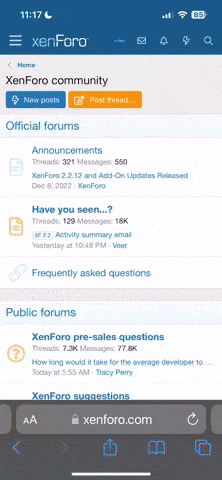Frank Mc
Good evening all
I got the Dynaudio and Discover Media Navigation system upgrade on my T6 but cannot get the Traffic button to do anything. I have activated the traffic news in the settings and followed the manual but to no avail.
To be honest for the amount of money it cost I would have assumed, like google maps on my phone, it would automatically show congestion on the map.
My Renault Kadjar shows all congestion locations on the map with red triangles in ordinary map mode without even planning a route, and that came as standard.
Any help on getting this working would be greatly appreciated as we are away to Europe for 2 weeks in September and would be invaluable willing using the motorway networks.
Thanks and regards
Frank
I got the Dynaudio and Discover Media Navigation system upgrade on my T6 but cannot get the Traffic button to do anything. I have activated the traffic news in the settings and followed the manual but to no avail.
To be honest for the amount of money it cost I would have assumed, like google maps on my phone, it would automatically show congestion on the map.
My Renault Kadjar shows all congestion locations on the map with red triangles in ordinary map mode without even planning a route, and that came as standard.
Any help on getting this working would be greatly appreciated as we are away to Europe for 2 weeks in September and would be invaluable willing using the motorway networks.
Thanks and regards
Frank