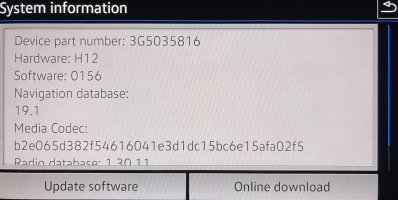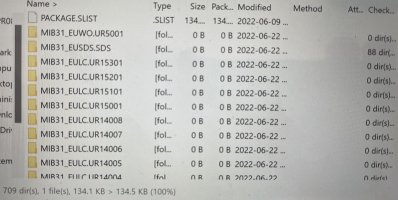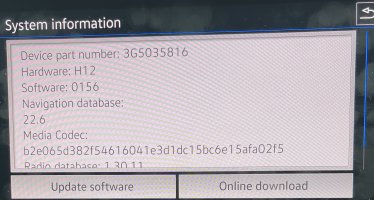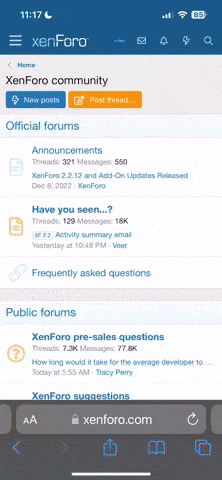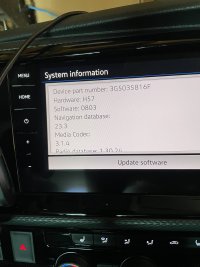G
Gunslinger1976
VIP Member
Hi, I’ve read of a few issues relating to this but I managed to do this successfully over the weekend so thought I’d share my experience.
To find the current version, select ‘menu’, then ‘settings’ then system information’ and scroll down until you see ‘navigation database’. In my case it showed 19.1 which means January 2019.
I went to the VW to download the latest software, I saved it to a folder on my laptop and then used a zip software and extracted it to a USB-C stick as the USB-A to USB-C adaptor I had was a bit flaky. I used this one: ‘SanDisk 128GB Ultra Dual Drive Go USB Type-C Flash Drive with reversible USB Type-C and USB Type-A connectors’
I have heard that if you download directly to the USB stick you intend to use and then extract it, this can (depending on which unzipping software you use) result in another level of folder which means it won’t work.
When downloaded, go back to the van, plug in the USB to the side of the cup holder next to the gear selector and then turn the ignition on.
The instructions state this will automatically start the download but that it will pause when you start driving but I went back to ‘menu’, then ‘settings’ then system information’ and then pressed ‘update software’ (bottom LH button).
It doesn’t confirm you’ve pressed this or provide any progress indicator so just leave the USB-C in place and at some point (depending on how long you wait or whether you start driving) you’ll find the maps have been updated to show the latest version under ‘navigation database’ - in my case 22.6 which is June 2022.
Doe to there being no confirmation of the process starting, progress or finishing I thought it wasn’t working so tried multiple things until on the end I did the above and it worked as shown in the photos.
I hope that helps someone.
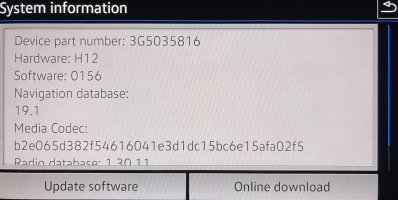
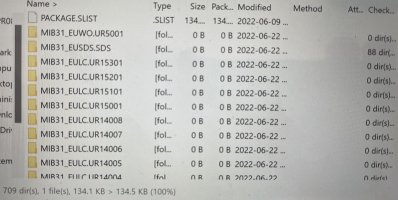
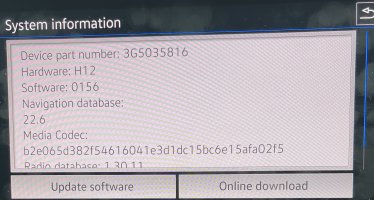
To find the current version, select ‘menu’, then ‘settings’ then system information’ and scroll down until you see ‘navigation database’. In my case it showed 19.1 which means January 2019.
I went to the VW to download the latest software, I saved it to a folder on my laptop and then used a zip software and extracted it to a USB-C stick as the USB-A to USB-C adaptor I had was a bit flaky. I used this one: ‘SanDisk 128GB Ultra Dual Drive Go USB Type-C Flash Drive with reversible USB Type-C and USB Type-A connectors’
I have heard that if you download directly to the USB stick you intend to use and then extract it, this can (depending on which unzipping software you use) result in another level of folder which means it won’t work.
When downloaded, go back to the van, plug in the USB to the side of the cup holder next to the gear selector and then turn the ignition on.
The instructions state this will automatically start the download but that it will pause when you start driving but I went back to ‘menu’, then ‘settings’ then system information’ and then pressed ‘update software’ (bottom LH button).
It doesn’t confirm you’ve pressed this or provide any progress indicator so just leave the USB-C in place and at some point (depending on how long you wait or whether you start driving) you’ll find the maps have been updated to show the latest version under ‘navigation database’ - in my case 22.6 which is June 2022.
Doe to there being no confirmation of the process starting, progress or finishing I thought it wasn’t working so tried multiple things until on the end I did the above and it worked as shown in the photos.
I hope that helps someone.