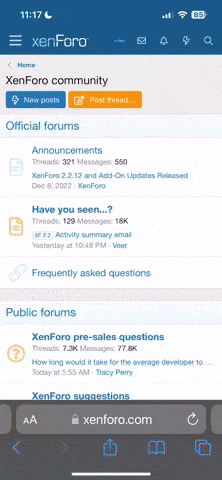Buy all your VW California Accessories at the Club Shop Visit Shop
- Home
- Forums
- VW California T5 T6 & T6.1 Specific Sections
- VW California T5,T6 & T6.1 Specific Sections
- Audio & Navigation
You are using an out of date browser. It may not display this or other websites correctly.
You should upgrade or use an alternative browser.
You should upgrade or use an alternative browser.
gvick
Hi Ian assuming your using an guenuine apple cable to connect to your phone - car and van systems are very cable specific and usually only work with apple leads.
If answer is yes then second place would be to check fuse - @Loz has posted diagrams I believe if you search threads so should be able to track down what fuse is covered by glove box.
If answer is yes then second place would be to check fuse - @Loz has posted diagrams I believe if you search threads so should be able to track down what fuse is covered by glove box.
Loz
Super Poster
Lifetime VIP Member
Ian Burton
VIP Member
Thanks everyone,
Loz, I went and had a look today. My Cali has an aftermarket pioneer head unit. I looked at fuse C18 and it wasn't there, and on closer inspection there were no wires in C18 to take a fuse!. So from what you've said, is this because the head unit has been changed? any ideas !
Also I can't find the fuse layout in my handbook, where's the best place to look ?
Loz, I went and had a look today. My Cali has an aftermarket pioneer head unit. I looked at fuse C18 and it wasn't there, and on closer inspection there were no wires in C18 to take a fuse!. So from what you've said, is this because the head unit has been changed? any ideas !
Also I can't find the fuse layout in my handbook, where's the best place to look ?
Loz
Super Poster
Lifetime VIP Member
With an aftermarket head unit there us a good chance it’s disconnected.
Fuse cards are in the downloads area.
Fuse cards are in the downloads area.
Loz
Super Poster
Lifetime VIP Member
Yes, if you have twin USBs they come together in a junction box and that is plugged into the media unit.
There is a Discovery media unit for sale on the T6forum at the moment for 500 plus it will need to be coded to your Cali by a dealer.
There is a Discovery media unit for sale on the T6forum at the moment for 500 plus it will need to be coded to your Cali by a dealer.
CDinFrance
Somewhat related - I was disappointed to find the none of the USB plugs will charge an iPad. Phones are OK, but when driving, running a cable from the inverter socket to an iPad for GPS is a bit of a pain... Maybe some new (larger) phones also draw too much power for the USBs? We use car play and a phone for Navigation, but co-pilot is often looking at more detail on the iPad.
Loz
Super Poster
Lifetime VIP Member
Are you mad!Somewhat related - I was disappointed to find the none of the USB plugs will charge an iPad. Phones are OK, but when driving, running a cable from the inverter socket to an iPad for GPS is a bit of a pain... Maybe some new (larger) phones also draw too much power for the USBs? We use car play and a phone for Navigation, but co-pilot is often looking at more detail on the iPad.
https://www.amazon.co.uk/dp/B077Q8RHDR/?tag=eliteelect-21
CDinFrance
I guess so. With all of the USBs I have, I never really thought that adding another in the lighter socket would be any different. Thanks for the tip, but I would call it bad design to charge for extra USBs as an option only to force people to use an extra adaptor...
WelshGas
Retired after 42 yrs and enjoying Life.
Super Poster
Lifetime VIP Member
The standard USB socket WILL charge an iPad, just more slowly and without the Charge icon showing. It will charge sufficiently to keep up with using it and will certainly charge from 20% to 100% overnight. At least mine does.Somewhat related - I was disappointed to find the none of the USB plugs will charge an iPad. Phones are OK, but when driving, running a cable from the inverter socket to an iPad for GPS is a bit of a pain... Maybe some new (larger) phones also draw too much power for the USBs? We use car play and a phone for Navigation, but co-pilot is often looking at more detail on the iPad.
Why not fit a multi USB extension to the kitchen 12v socket via a plug. They now come with iPhone and standard USB sockets.
https://www.amazon.co.uk/dp/B06XY27X2G/?tag=eliteelect-21

CDinFrance
The standard USB socket WILL charge an iPad, just more slowly and without the Charge icon showing. It will charge sufficiently to keep up with using it and will certainly charge from 20% to 100% overnight. At least mine does.
Why not fit a multi USB extension to the kitchen 12v socket via a plug. They now come with iPhone and standard USB sockets.
https://www.amazon.co.uk/dp/B06XY27X2G/?tag=eliteelect-21
View attachment 41140
Thanks, good tips. The iPad pro 12 in. battery percentage just goes down when plugged into the USBs....
I ordered the small 30W adapter for now. BTW, can someone please clarify which plugs run off which batteries? Assuming the inverter is on leisure but the two 12 sockets?
WelshGas
Retired after 42 yrs and enjoying Life.
Super Poster
Lifetime VIP Member
Kitchen unit, Cup holder by sliding door and Boot 12v sockets run off the Leisure Battery along with the Inverter. Dashboard/Cigarette Lighter socket runs off the Engine Battery.Thanks, good tips. The iPad pro 12 in. battery percentage just goes down when plugged into the USBs....
I ordered the small 30W adapter for now. BTW, can someone please clarify which plugs run off which batteries? Assuming the inverter is on leisure but the two 12 sockets?
Similar threads
- Replies
- 14
- Views
- 4K
About us
The VW California Club is the worlds largest resource for all owners and enthusiasts of VW California campervans.