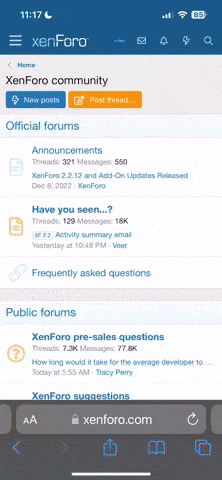R_Sargeant_CH
Hi all,
Maybe I’m just a stupid computer systems engineer, but the California system of “User profiles “ has me stumped.
2022 Ocean with Discovery Pro etc…
When I enter the Cali, it gets me with “Welcome Richard.” Sometimes it greets me with “Hello Gabriela “, and destroys my faith in VW programming. Maybe I can sue VW on grounds of gender correctness?
I’ve read the manuals (in both English and German) and found nothing, except for an indirect reference to storing profiles for the memory seats, which we don’t have.
Browsing through the horribly designed setup menus, I find at Menu, Users, Settings, “Assign vehicle key automatically “. That sounds hopeful, but whether or not I check that box, the Cali still gets it wrong.
My expectation was that I have one key, my wife the second and that we are greeted with our respective names. Bonus points if the appropriate profile is selected.
Am I expecting too much here? How is this supposed to work?
Frustrated from Switzerland…
Maybe I’m just a stupid computer systems engineer, but the California system of “User profiles “ has me stumped.
2022 Ocean with Discovery Pro etc…
When I enter the Cali, it gets me with “Welcome Richard.” Sometimes it greets me with “Hello Gabriela “, and destroys my faith in VW programming. Maybe I can sue VW on grounds of gender correctness?
I’ve read the manuals (in both English and German) and found nothing, except for an indirect reference to storing profiles for the memory seats, which we don’t have.
Browsing through the horribly designed setup menus, I find at Menu, Users, Settings, “Assign vehicle key automatically “. That sounds hopeful, but whether or not I check that box, the Cali still gets it wrong.
My expectation was that I have one key, my wife the second and that we are greeted with our respective names. Bonus points if the appropriate profile is selected.
Am I expecting too much here? How is this supposed to work?
Frustrated from Switzerland…