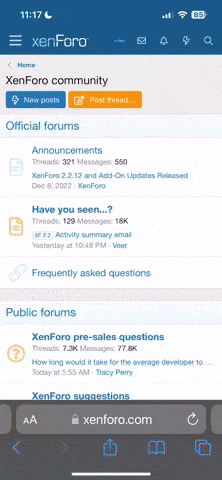Mark Masters
Hi all smart young technocrats :
We have a 2018 Ocean 4wd with all mod cons.inc Sat Nav and the latest audio system.
We live in N Z but the van is in Europe and we are coming over soon to use it for a ski holiday in Italy.
We have iPhones, iPads and iMacs and can use these wonderful things ,but we are not really very savvy with technology stuff .
The local NZ VW dealer has just quoted us $364 for a VW carsick which has to come from Germany .We can buy online for a fraction of this price ($100) a Huawei Stick( China) that looks exactly the same and reads as though it does all that the VW one does , but will it ?
We would put a prepay UK Sim in it when we get to Europe.( assuming that this is possible )
Global Roaming charges are horrendous and having internet in the van seems to be a good option.We will only be in Europe for 6 weeks this time but plan to return regularly.
Can any bright young technologically minded owner shed some light on this problem. ie Does one have to use a VW Carstick ??
We have a 2018 Ocean 4wd with all mod cons.inc Sat Nav and the latest audio system.
We live in N Z but the van is in Europe and we are coming over soon to use it for a ski holiday in Italy.
We have iPhones, iPads and iMacs and can use these wonderful things ,but we are not really very savvy with technology stuff .
The local NZ VW dealer has just quoted us $364 for a VW carsick which has to come from Germany .We can buy online for a fraction of this price ($100) a Huawei Stick( China) that looks exactly the same and reads as though it does all that the VW one does , but will it ?
We would put a prepay UK Sim in it when we get to Europe.( assuming that this is possible )
Global Roaming charges are horrendous and having internet in the van seems to be a good option.We will only be in Europe for 6 weeks this time but plan to return regularly.
Can any bright young technologically minded owner shed some light on this problem. ie Does one have to use a VW Carstick ??