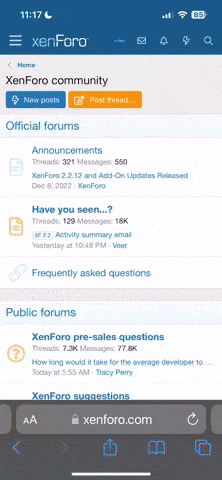4x4 Cali
Hi. Can anyone tell me which Sat Nav / Radio I have and is it possible to upgrade the Maps myself? Picture attached. 2006 T5.
The radio has a DAB upgrade and I have not actually yet discovered how that works to be honest. There is a remote but not sure if it runs via the AUX function or do you somehow tune the DAB to a FM frequency itself?
Thanks.

The radio has a DAB upgrade and I have not actually yet discovered how that works to be honest. There is a remote but not sure if it runs via the AUX function or do you somehow tune the DAB to a FM frequency itself?
Thanks.