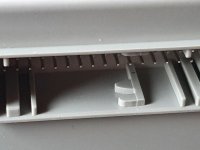I recently did the control knob repair. There's information in the download section on how to do it, but I think it's not detailed enough. To get the control panel out, there's two retaining clips left and right at the bottom, just put a thin screwdriver in one at a time and move the bottom outwards, now what the download doesn't say is there's two clips on the top about 30mm in from each side. With the bottom partially out, put your thin screwdriver in from the front (as this can't really be done from the rear) and work the clips down to bring the unit out. Having got the unit on a table, break the seal to open the unit. Please be careful you don't strain the contact strips. The rest of the download detail is correct, but you have to adjust the retaining screws to get the knob to work properly. Best of luck though, I found this quite difficult and tricky!