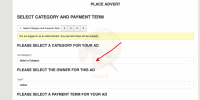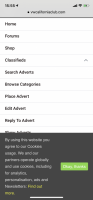You are using an out of date browser. It may not display this or other websites correctly.
You should upgrade or use an alternative browser.
You should upgrade or use an alternative browser.
Mr T
Chris
Super Poster
Lifetime VIP Member
Post #4 above: Bronze/Silver/Gold = 2weeks/4weeks/8weeksHi
How long do the ‘Cali for sale’ listings last for ?
Thanks
Marcus
C
CaliOceanTom
send me a link to your add please

VW T6.1 OCEAN 2020 DSG 150ps CANDY WHITE
Candy White VW California Ocean (150ps) in great condition and ready for its next adventure! Mileage 19,761. Serviced November 2021 with 1 transferable service left on the plan and under manufacturers warranty until June 2023. Comes with all the usual Ocean refinements and some added extras...
vwcaliforniaclub.com
Here it is thanks
C
CaliOceanTom
Thanks so much, I am happy to pay the extra to change it over permanently if possible?i will make it featured for the weekend as you have only chosen a silver listing.
regards
GraemeSmith
Hi, I've placed my advert but didn't get the email with an Edit key. I've tried "resending" the key, but am still not receiving anything. I've waited about 30 mins - is there an issue?
My ad is: https://vwcaliforniaclub.com/classi...2-0-199ps-fully-loaded/vw-t6-california-ocean
(All I'd like to add is "VW Extended Warranty to 30/4/23)
My ad is: https://vwcaliforniaclub.com/classi...2-0-199ps-fully-loaded/vw-t6-california-ocean
(All I'd like to add is "VW Extended Warranty to 30/4/23)
Similar threads
About us
The VW California Club is the worlds largest resource for all owners and enthusiasts of VW California campervans.