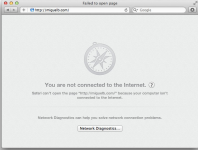LynandJim
- Messages
- 55
- Vehicle
- T5 SE 180
Can anybody help please. We picked up our California on Friday. We had the in car wifi fitted as standard and I'm having trouble setting it up.
The dealership gave me the manual but it is about as clear as mud for a non techy person.
It's the wifi2 pro version and it's from Germany .
I've switched it on, got my ipad and iphone to recognise it and have synced it with both by entering the password given to us from Volkswagen.
I bought a SIM card from EE , I have rang them and it has been activated but when I try and open up anything on either my phone or ipad it says internet has not been connected.
The woman at EE says I may need to enter new APN settings which she has given me but I can't find anywhere to input these.
In the owners manual on page 251 it says
After a new SIM card has been entered the WLAN router must be configured. The configuration interface of the WLAN router is accessed via the web browser of the connected terminal device.
Enter the address http:/192.168.1.1.
The PIN number of the SIM card must be entered and saved.
How can I do this when I can't open the internet as ipad says not connected to the internet.
There is no port in the router to connect a cable ,
Is there anybody who might be able to help!!!! I've been trying for three hours .
The dealership gave me the manual but it is about as clear as mud for a non techy person.
It's the wifi2 pro version and it's from Germany .
I've switched it on, got my ipad and iphone to recognise it and have synced it with both by entering the password given to us from Volkswagen.
I bought a SIM card from EE , I have rang them and it has been activated but when I try and open up anything on either my phone or ipad it says internet has not been connected.
The woman at EE says I may need to enter new APN settings which she has given me but I can't find anywhere to input these.
In the owners manual on page 251 it says
After a new SIM card has been entered the WLAN router must be configured. The configuration interface of the WLAN router is accessed via the web browser of the connected terminal device.
Enter the address http:/192.168.1.1.
The PIN number of the SIM card must be entered and saved.
How can I do this when I can't open the internet as ipad says not connected to the internet.
There is no port in the router to connect a cable ,
Is there anybody who might be able to help!!!! I've been trying for three hours .