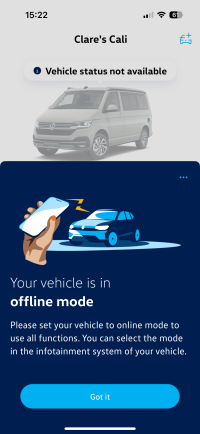California_Clarky
Lifetime VIP Member
I disconnected the main battery yesterday to do some work on the Calli however since connecting it back up again, Calli is complaining that it’s in off-line mode and I can’t connect it with the phone app. It says to go to the entertainment system and take it back online but I can’t see where to do that. Any help or advice would be welcomed.
TIA
TIA