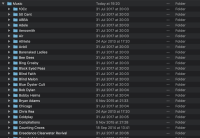simon parker
Got my first VW Cali Ocean last week. Loads to learn and setup but having fun doing it, but now getting to simple things like music. I can plug in my phone and use Apple Car play which works really well, especially for the google maps navigation but I also like to have all my music on an SD Card, as there's too much to store on my phone. Now I had this same SD Card in my old Mercedes I sold in order to by the Cali and it played all my playlists just fine. But on this Call when I choose the playlists it shows them eg 'Greatest Hits.m3u' but when click it to play the music in that playlist it gives error, no files found. I can manually play the music files and go into artists and albums and play them there but from playlists always gives error. Assume the VW needs a different playlist m3u file setup or folder structure to work? Can anyone help? I enclose screenshots of how its currently setup.
For example the file shows my classic rock playlist, and the structure of it, showing where each music file is. VW system reads everything else fine, plays all the files but selecting that playlist gives no file found error.
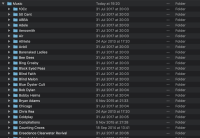

For example the file shows my classic rock playlist, and the structure of it, showing where each music file is. VW system reads everything else fine, plays all the files but selecting that playlist gives no file found error.