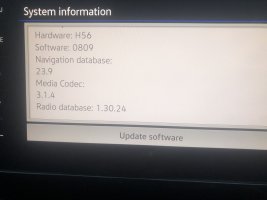Guy.M
Lifetime VIP Member
Hello all, a bit surprised there isn't more chat about this. Hope I haven't missed it in a thread hidden away somewhere.
I have recently noticed my maps on the Sat Nav are out of date (new roads not showing, eg) , so I set about trying to get an update. Van was going in for first MOT, so asked them if they would update. Answer: VW doesn't do it anymore, you can download it from the VW website and do it yourself. They sent me the pdf from the web for the DIY update service (see file attached). First thing: off to buy a 64GB USB-C memory stick. And load the required "7-zip" software onto my home computer to deal with extracting the files onto the USB-C memory stick after having formatted (in "exFAT" initially) the stick to get rid of all other files. Took a long time to download the ~30GB file from the internet (and I have fast broadband...) and even longer to extract the files onto the USB-C stick. Went to the van, inserted the memory stick into one of the 2 USB C ports to the left of the automatic shifter, turned on the ignition, waited. Should automatically update, according to the guide.
Memory stick not apparently able to be read. Decided to reformat the disk in "NTFS" format instead, and extract the files again and see if that made any difference. No joy. The stick still doesn't seem to be able to be read.
Its a T6.1 MY21 Ocean. I noticed the current version of maps were 22.06, which I understand to mean June 2022. So, that must mean it has been updated somehow since I bought the van in 2020... maybe by WeConnect plus over-the-air (30gb, really, over-the-air?), which I also notice is shortly to expire (I assume after 3 years). Current maps version on the web is 23.06.
My questions to those cleverer than me:
1. Does WeConnectPlus mean that the updates happen over the air (even though the last one 23.06 doesnt seem to have downloaded)?
2. What happens when WeConnectPlus expires. If I read the benefits of WeConnectPlus correctly, I'll lose live traffic updates, re-routing when bad traffic etc etc. Is that right?
3. Anyone else had success updating sat nav maps via downloading onto a memory stick and transferring to the van USB-C ports? Any clues?
Thanks for the collective wisdom of the crowd on this, as ever....
I have recently noticed my maps on the Sat Nav are out of date (new roads not showing, eg) , so I set about trying to get an update. Van was going in for first MOT, so asked them if they would update. Answer: VW doesn't do it anymore, you can download it from the VW website and do it yourself. They sent me the pdf from the web for the DIY update service (see file attached). First thing: off to buy a 64GB USB-C memory stick. And load the required "7-zip" software onto my home computer to deal with extracting the files onto the USB-C memory stick after having formatted (in "exFAT" initially) the stick to get rid of all other files. Took a long time to download the ~30GB file from the internet (and I have fast broadband...) and even longer to extract the files onto the USB-C stick. Went to the van, inserted the memory stick into one of the 2 USB C ports to the left of the automatic shifter, turned on the ignition, waited. Should automatically update, according to the guide.
Memory stick not apparently able to be read. Decided to reformat the disk in "NTFS" format instead, and extract the files again and see if that made any difference. No joy. The stick still doesn't seem to be able to be read.
Its a T6.1 MY21 Ocean. I noticed the current version of maps were 22.06, which I understand to mean June 2022. So, that must mean it has been updated somehow since I bought the van in 2020... maybe by WeConnect plus over-the-air (30gb, really, over-the-air?), which I also notice is shortly to expire (I assume after 3 years). Current maps version on the web is 23.06.
My questions to those cleverer than me:
1. Does WeConnectPlus mean that the updates happen over the air (even though the last one 23.06 doesnt seem to have downloaded)?
2. What happens when WeConnectPlus expires. If I read the benefits of WeConnectPlus correctly, I'll lose live traffic updates, re-routing when bad traffic etc etc. Is that right?
3. Anyone else had success updating sat nav maps via downloading onto a memory stick and transferring to the van USB-C ports? Any clues?
Thanks for the collective wisdom of the crowd on this, as ever....