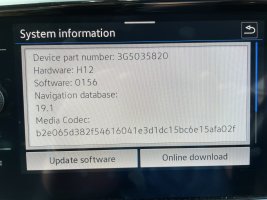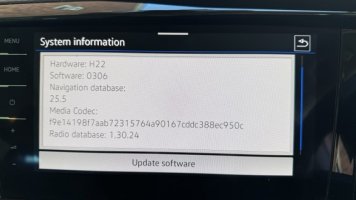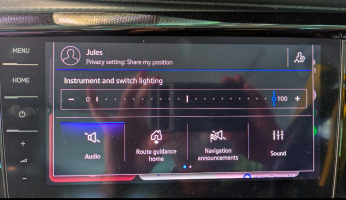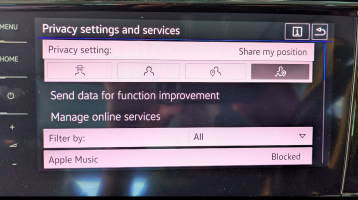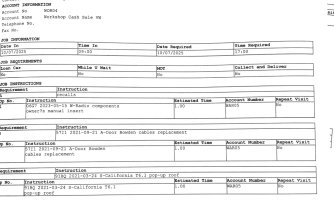hlobban
VIP Member
Hi all and firstly appologies if this has been discussed recently, I see old posts (last being in June 24) regading latest software for the T6.1
I have just become the second owner of a T6.1 Cali (produced in 2021) it seems to appear that the software on it (displayed on the infotainment system) is an old version which is very much out of date.
I am taking it to a VW dealer tomorrow to get it manually updated as no matter what I do, I cannot force an over the air update.
The unit itself displays the dreaded "grey globe" telling me that it wont connect to VW (or any outside service) which means I cannot register as the primary user and therefore not use the WeConnect system / App. Pobably no great loss to be honest as reading on the functionalty it has for the Cali it doesnt seem great anyway. Still though, I would like to get it working.
I have scoured the forums for fixes to this and think I have tried them all. I troubleshooted for a week doing all the standard resets with VW WeConnect tech team, these included:
Soft Infotainment Reset
Hard Infotainment Reset
Restore Factory Settings
Deleting App
Deleting Vehicle and User from the App
Reinstalling App
Creating a new user and Vehicle profilke
Access and turn off privicy settings.
In additon to this I tried some tips from the Forum:
Initiate an SOS call then cancel within 3 seconds to reset the infotainment connnectivity.
Disconnect the starter battery for 5 mins then reconnect.
Entering Maintenance mode (for mechanics only to reset settings).
So unfortunately I think I am forced to take it to a VW dealership for which they have informed me that they will need the vehicle all day, to troubleshoot the radio and update the software.. This will be done at the bargine price of 135EURO/hr (not inc VAT)!
So, I now know, this is going to be expensive ... which brings me to my question, can anyone tell me what the latest version of software is in their Cali Infotainment system, a screenshot would be good, so that I know exactly what I am asking them to do and dont get fobbed off when I come to pay the bill and pickup the vehicle with only half an updated system which will requre me to come back and do this process again and argue who willl pay for it...
Thanks in advance for any responses
I have just become the second owner of a T6.1 Cali (produced in 2021) it seems to appear that the software on it (displayed on the infotainment system) is an old version which is very much out of date.
I am taking it to a VW dealer tomorrow to get it manually updated as no matter what I do, I cannot force an over the air update.
The unit itself displays the dreaded "grey globe" telling me that it wont connect to VW (or any outside service) which means I cannot register as the primary user and therefore not use the WeConnect system / App. Pobably no great loss to be honest as reading on the functionalty it has for the Cali it doesnt seem great anyway. Still though, I would like to get it working.
I have scoured the forums for fixes to this and think I have tried them all. I troubleshooted for a week doing all the standard resets with VW WeConnect tech team, these included:
Soft Infotainment Reset
Hard Infotainment Reset
Restore Factory Settings
Deleting App
Deleting Vehicle and User from the App
Reinstalling App
Creating a new user and Vehicle profilke
Access and turn off privicy settings.
In additon to this I tried some tips from the Forum:
Initiate an SOS call then cancel within 3 seconds to reset the infotainment connnectivity.
Disconnect the starter battery for 5 mins then reconnect.
Entering Maintenance mode (for mechanics only to reset settings).
So unfortunately I think I am forced to take it to a VW dealership for which they have informed me that they will need the vehicle all day, to troubleshoot the radio and update the software.. This will be done at the bargine price of 135EURO/hr (not inc VAT)!
So, I now know, this is going to be expensive ... which brings me to my question, can anyone tell me what the latest version of software is in their Cali Infotainment system, a screenshot would be good, so that I know exactly what I am asking them to do and dont get fobbed off when I come to pay the bill and pickup the vehicle with only half an updated system which will requre me to come back and do this process again and argue who willl pay for it...
Thanks in advance for any responses
Last edited: