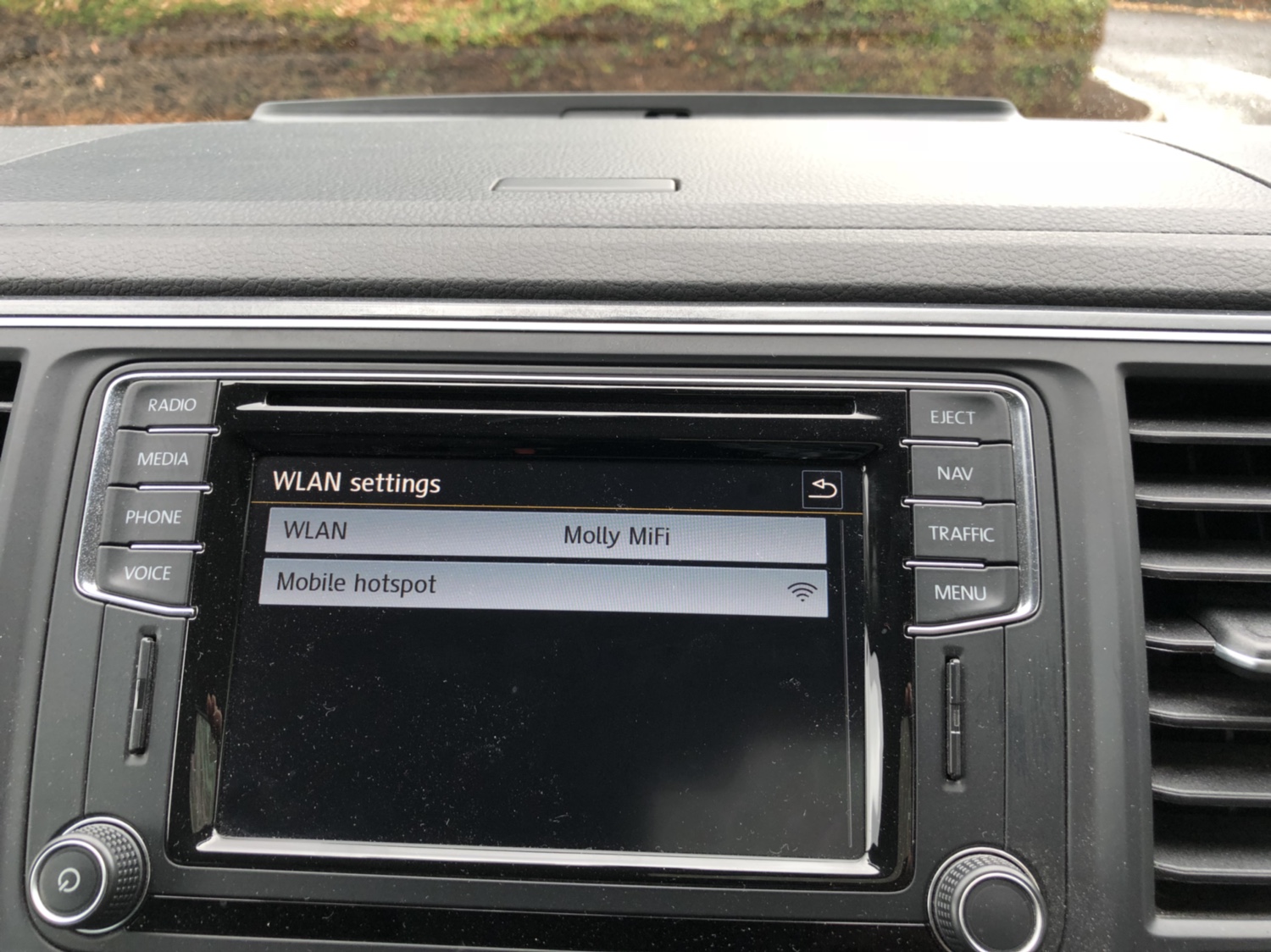I thought the MFD was seriously overestimating MPG until I did some brim to brim comparisons. After several measurements I found the over estimating was ~5%, a little like a speedometer reading 21 mph while driving at 20 in a home zone.
So what we need is some proper comparisons between VW's sat nav and Google.
On a recent 2 hour journey my Discover Media under estimated the journey time by 10 minutes, probably due to traffic building up on the Chichester Bypass. Next time I'll compare to Google Maps. My feeling is that Google Maps under estimates driving time by more than VW.
Another significant difference is where RNS510 obtains its traffic data: from radio signal or phone. If radio alone traffic information is very often out of date- long term roadworks an exception. If via sim the data seems to be far more accurate, and traffic flow on major routes is coloured green, orange or red.
So what we need is four figures:
Google Maps journey time
RNS510 radio journey time
RNS510 sim journey time
Actual journey time less stops
Follow my blog:
www.au-revoir.eu