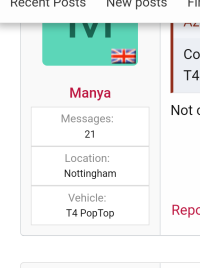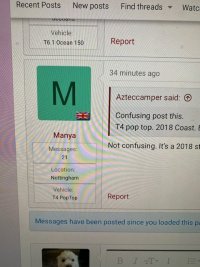M
Manya
Just loading up the van for a weekend away and noticed the wardrobe light is still on when the doors are close. While trying to sort that out I see a chink of light from the roof lights. Neither are turning off when I lock the van. It’s a 2018 Coast.
Any ideas? I’m afraid of flattening the battery while stationary for three days at a festival and having to find a jump start on Monday morning.
Thank you in anticipation of a simple answer
Any ideas? I’m afraid of flattening the battery while stationary for three days at a festival and having to find a jump start on Monday morning.
Thank you in anticipation of a simple answer