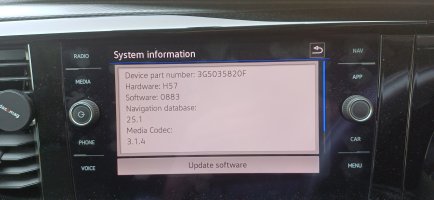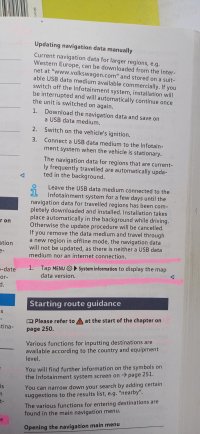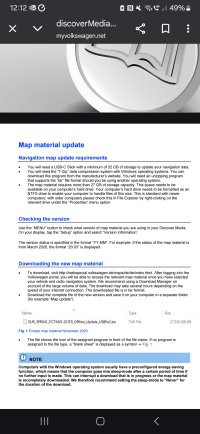Little owl1963
Lifetime VIP Member
Any opions on Nav system in T6.1 ?
Iv noticed some lane names I type in it does not recognise.
Also think it losses signal at times on GPS an goes to pot .
An if type destination in , can't see an option to view the detailed route ? Before you actually press start.
Lastly if you hit traffic jam / hold up , it says in manual , Tap Traffic Announcement and press By Pass , has anyone tried this ? Does it work well ?
Is this standard in built , or do have pay additional fee to use this??
Be good hear what forum thinks of this Nav System .
Some say use phone ? Google Maps but don't think that bee all an end all
Iv noticed some lane names I type in it does not recognise.
Also think it losses signal at times on GPS an goes to pot .
An if type destination in , can't see an option to view the detailed route ? Before you actually press start.
Lastly if you hit traffic jam / hold up , it says in manual , Tap Traffic Announcement and press By Pass , has anyone tried this ? Does it work well ?
Is this standard in built , or do have pay additional fee to use this??
Be good hear what forum thinks of this Nav System .
Some say use phone ? Google Maps but don't think that bee all an end all