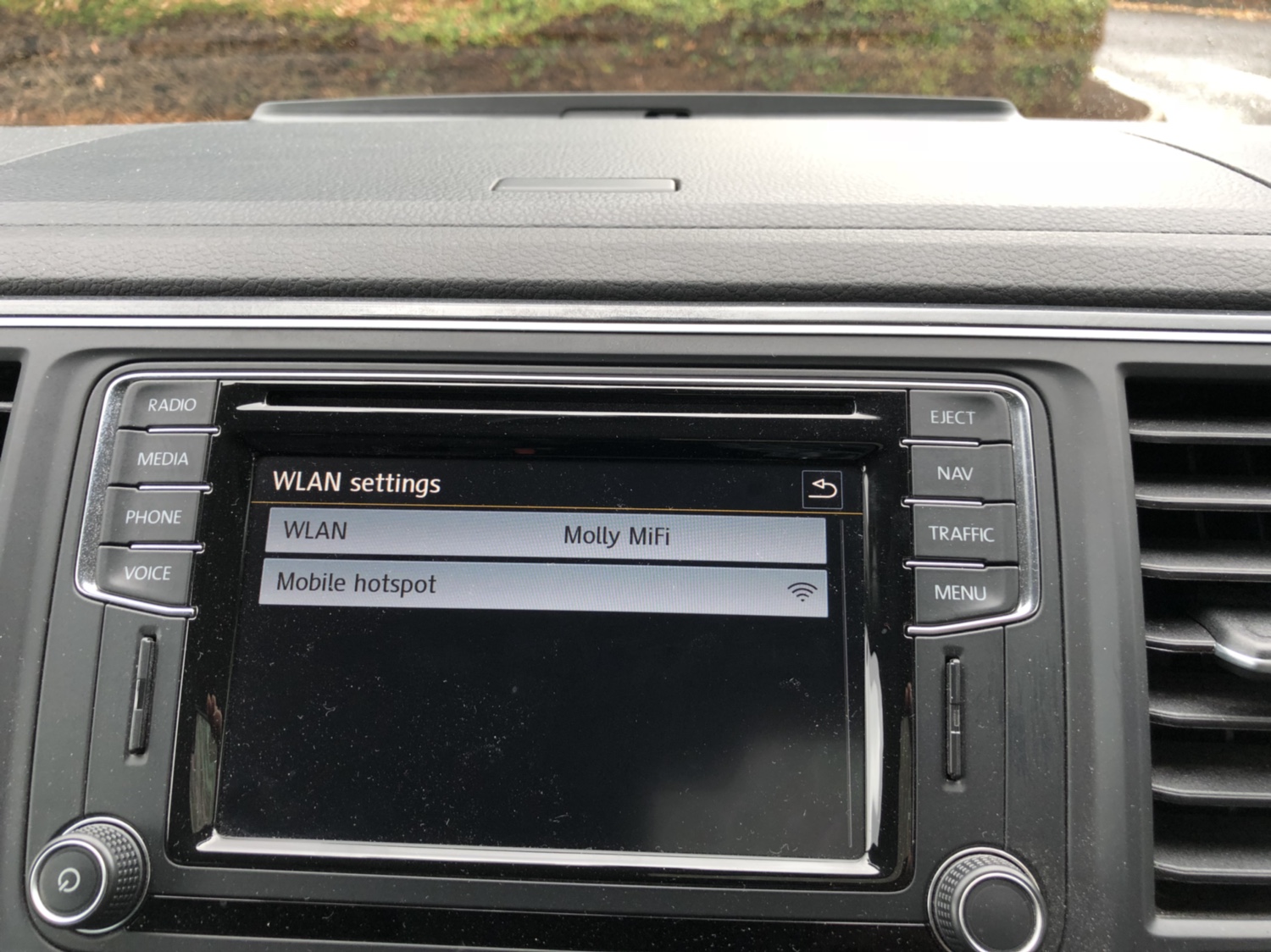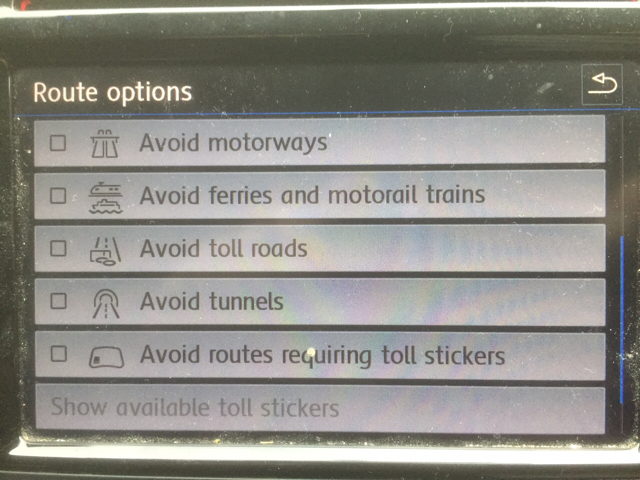T6 CFO
Mike
Top Poster
@T6 CFO. Thanks for this Mike. Any chance of even a bit more detail.... Where is your USB stick normally plugged in? Which exact options are you choosing in the menu? Anything need doing day to day? Does the set up stop you using carplay? Can the data bit be done by a plugged in carplay phone?
I think there are many of us struggling with discovery sat nav so your efforts would help many!
I’ll confine my answer to the Carstick but at the moment I’m using my MiFi but that’s another story that won’t effect most. So first off you need a VW USB Carstick plugged into USB in the glove box. Obviously it needs to have a SIM. I’ve opted for a data only SIM from Three. You then just connect to it via Settings in Discover Media as per the pictures I’ve posted. (Not the satnav settings).
I’ve not tried connecting via my phone but I’ll have a look later. I have unlimited data on mine so no doubt I could make it a hotspot and Discover Media would connect. Problem for me doing this is
1. I would have to have my phone.
2. It would have to be switched as a personal hotspot
3. Three my provider have virtually no restrictions throughout Europe but they do or at least did have limits on personal hotspot usage.
4. I don’t need to as I can use the Carstick or my MiFi which I do at present.
I get traffic updates, the ability to send routes to my satnav via Car-Net App and a permanent WiFi hotspot for my Laptop and or wife’s phone and or my iPad. Particularly useful to stream the footie via SkyGo.

Mike