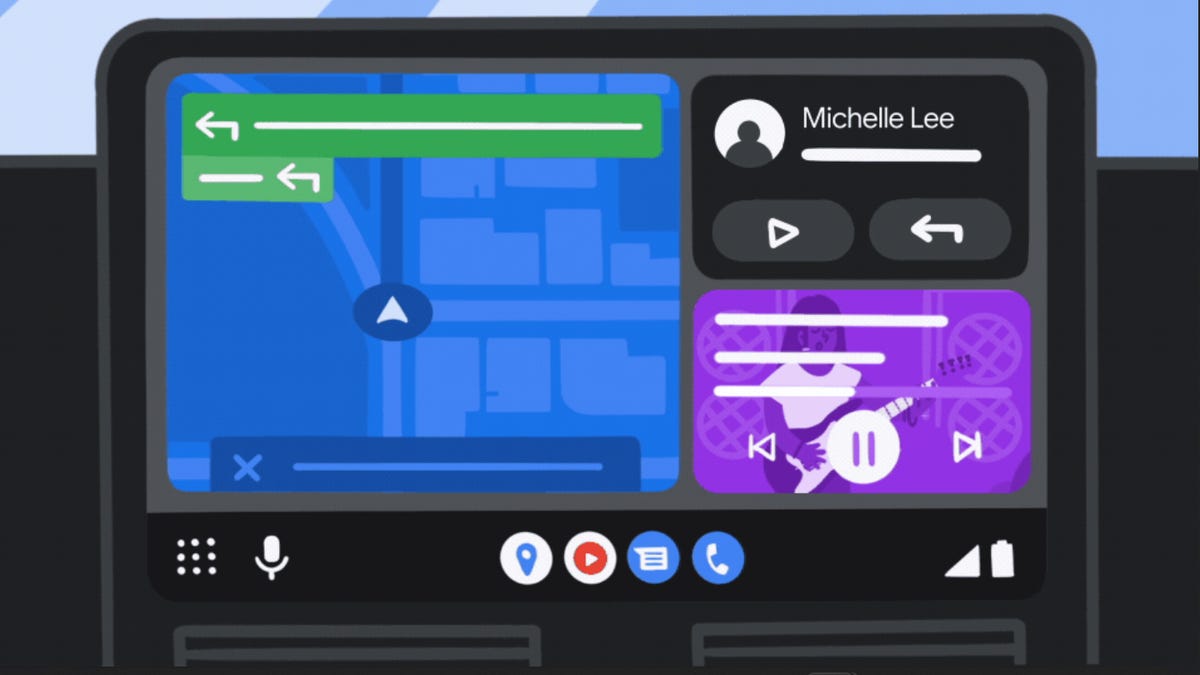M
MarkRubinstein
Hi
If I receive a WhatsApp call whilst driving with my phone connected to the AndroidAuto USB connector in the glove compartment (and probably connected by bluetooth too) I get various options on the dashboard (which you can select using the buttons on the steering wheel) which include "hang up", "make personal" and some other options but I don't see "answer" as an option. If it is a regular phone call then I can answer using the button on the steering wheel and have a hands-free call.
I know that if my passenger opens the glove compartment and answers the WhatsApp on the phone then the call works through the speaker and mic in the van allowing for a hands-free conversation but is there a way to answer without using the phone handset; either using the buttons on the steering wheel or the Android Auto head unit display?
Thank you
Mark
If I receive a WhatsApp call whilst driving with my phone connected to the AndroidAuto USB connector in the glove compartment (and probably connected by bluetooth too) I get various options on the dashboard (which you can select using the buttons on the steering wheel) which include "hang up", "make personal" and some other options but I don't see "answer" as an option. If it is a regular phone call then I can answer using the button on the steering wheel and have a hands-free call.
I know that if my passenger opens the glove compartment and answers the WhatsApp on the phone then the call works through the speaker and mic in the van allowing for a hands-free conversation but is there a way to answer without using the phone handset; either using the buttons on the steering wheel or the Android Auto head unit display?
Thank you
Mark