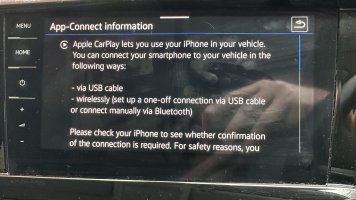J
Joncali2023!!
Does anyone else think this system is awful?
My wife has turned off her Bluetooth on her phone but it still rings via the Apple at play system.
Anyone else noticed this?
And when I plug my Phone into the usb-c my phone sat nav doesn’t show up on screen.
It’s so complicated….
My wife has turned off her Bluetooth on her phone but it still rings via the Apple at play system.
Anyone else noticed this?
And when I plug my Phone into the usb-c my phone sat nav doesn’t show up on screen.
It’s so complicated….