SusiBus
2-pedal power Peppa Pig trike
Top Poster
Lifetime VIP Member
Info on whereabouts of public toilets. Now that would be useful.Planet Earth has same info
What is Planet Earth?
Info on whereabouts of public toilets. Now that would be useful.Planet Earth has same info
Planet Earth is a song by Duran Duran from the early 1980s.Info on whereabouts of public toilets. Now that would be useful.
What is Planet Earth?
This any use?Info on whereabouts of public toilets. Now that would be useful.
What is Planet Earth?
Is that an app?I used Planet Earth regularly in France to locate public toilets.
YesIs that an app?
I might be wrong @neally but I don’t think the ‘Cali on Tour’ app is designed to connect to your vehicle?My 6.1 has wifi it turns amber when I press it but it won’t connect to the Cali on tour app , I enter my vin it accepts that , then goes to wifi remote control page but won’t go any further
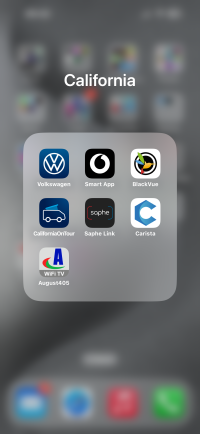
My t6.1 MY21 has no remote control features other than flashing the headlights/sounding the horn. MY21 Californias didn’t get remote lock/unlock or remote heater. I understand that My20 and MY22 onwards did have these features.I already have the VW app , I can connect to that ok ,but other than lock/unlock there are no other remote functions like heater , pop up roof …… etc which o thought we could access remotely
Need to look into Saphe Link and BlackVue -what are they?I might be wrong @neally but I don’t think the ‘Cali on Tour’ app is designed to connect to your vehicle?
To access useful information and functions you need the VW app.
View attachment 118710
Once you have the WiFi lit up yellow you should get the option to connect…do you get this screen in your app?My 6.1 has wifi it turns amber when I press it but it won’t connect to the Cali on tour app , I enter my vin it accepts that , then goes to wifi remote control page but won’t go any further
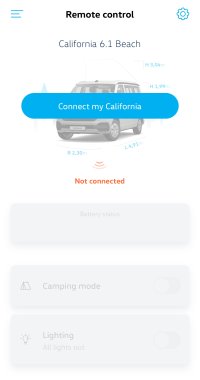
My MY22 has remote lock/unlock but not remote heater function in the app.My t6.1 MY21 has no remote control features other than flashing the headlights/sounding the horn. MY21 Californias didn’t get remote lock/unlock or remote heater. I understand that My20 and MY22 onwards did have these features.
I do get the usual vehicle status information.
I get to this pageOnce you have the WiFi lit up yellow you should get the option to connect…do you get this screen in your app?
Once you get this and get connected (within WiFi range of the vehicle) you should then be able to change the lighting/switch to camping mode/ see battery status when you are still within WiFi range of your vehicle.
It’s not clear, to me, from your message whether or not you get to here?
View attachment 118790

If you are in the vehicle check your wifi connection list on your phone to see if it lists your vehicle and that you see the do you want to pair on your vehicle console.
Just spent a while trying to get this to work and it just kept asking me to subscribe to cubics internet, gave up, although I love a gadget I’m not sure I’d use it, might try another timeI have tried the 3sec - 5sec suggestions as per the manual (and taking my finger off at various times including a quick press)..., if I hold it in for 30secs it resets with the 5 yellow flash sequence (as per the manual info). Tried various durations after a reset by still no joy yet.
Did the yellow light come on to show that the van wifi system is on?Just spent a while trying to get this to work and it just kept asking me to subscribe to cubics internet, gave up, although I love a gadget I’m not sure I’d use it, might try another time
Did the yellow light come on to show that the van wifi system is on?
Were you able to connect to that wifi system with your mobile?
If yes to both, you should be able to use the “California in your” app to then control things within the van from your mobile (I don’t know if there are any other prerequisites?)
My van is a new one and I didn’t have to subscribe to anything in order to get that to work…it took me a while to learn how to get the WiFi button to work though!!
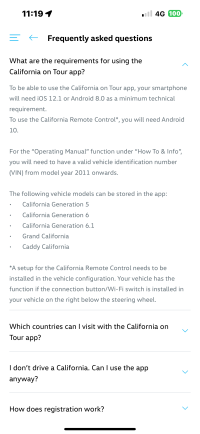
Looks like it only works on Android, perhaps that’s my problem

I just picked up my van on Thursday, I can download the app and get access to it but can’t set up the remote functionality, according to the requirements this is only available in Android, assuming they are working on the iOS part.Did the yellow light come on to show that the van wifi system is on?
Were you able to connect to that wifi system with your mobile?
If yes to both, you should be able to use the “California in your” app to then control things within the van from your mobile (I don’t know if there are any other prerequisites?)
My van is a new one and I didn’t have to subscribe to anything in order to get that to work…it took me a while to learn how to get the WiFi button to work though!!
Says it runs on iOS 12.1?Looks like it only works on Android, perhaps that’s my problem 

The VW California Club is the worlds largest resource for all owners and enthusiasts of VW California campervans.

