kpttnuts-beach
I’m using an iPhone and the app works fine for me…. Someone else has already mentioned that iOS is supported.Looks like it only works on Android, perhaps that’s my problem 
I’m using an iPhone and the app works fine for me…. Someone else has already mentioned that iOS is supported.Looks like it only works on Android, perhaps that’s my problem 
Have you been requested to input your vehicle VIN? If you haven’t done that or input the wrong VIN then it won’t work.I just picked up my van on Thursday, I can download the app and get access to it but can’t set up the remote functionality, according to the requirements this is only available in Android, assuming they are working on the iOS part.
Yeah - I think the wording is confusing. I believe the remote function works on iOS 12.1 and later but for Android to use the remote control function you need Android 10 or later…(but the other feature of the app can work on Android 8.0 and above)??
Ahh I’ve miss understood just realised, but still not working lol, I see a lot of complaints online from others I’m using an iPhone and the app works fine for me…. Someone else has already mentioned that iOS is supported.

Yeah put the vin in before I left the dealership, they said I might have to uninstall everything because I had the apps registered to a different Cali alreadyHave you been requested to input your vehicle VIN? If you haven’t done that or input the wrong VIN then it won’t work.
You can delete a vehicle and input your vehicle vin again, you shouldn’t have to uninstall anything…. When you select “remote control” do you get a screen similar to this?Yeah put the vin in before I left the dealership, they said I might have to uninstall everything because I had the apps registered to a different Cali already
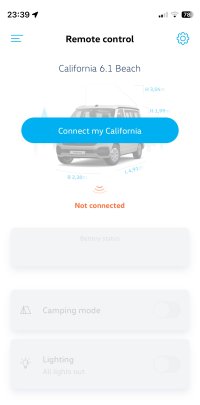
Yes I get that screen, but the circle just spins can’t connect, but that’s when I get a pop up asking me to sign up for cubic internetYou can delete a vehicle and input your vehicle vin again, you shouldn’t have to uninstall anything…. When you select “remote control” do you get a screen similar to this?
View attachment 120269
And when you are close to your vehicle and the WiFi light is on (yellow) can you get connected?
Are you within WiFi range of your vehicle? Can you see the WiFi info of your van listed on your phone? (Settings/WiFi)Yes I get that screen, but the circle just spins can’t connect, but that’s when I get a pop up asking me to sign up for cubic internet
I believe you can only connect to one WiFi network at a time.I was struggling yesterday to get the App working on our new Cali then I noticed my phone was still connected to our home wifi network.
I disconnected from the home wifi whilst being very close to the Cali and then the Cali On Tour app connected to the van wifi. After that the registration process worked.
No idea if our home network was the problem, but I thought I would mention it.
Has anyone else had the issue of being on a site and continuously losing the site WiFi because your phone reconnects to the Cali WiFi. Was using the annoying one hour of CAMC free WiFi and if that wasn’t annoying enough I didn’t even get anywhere close to an hour before the Cali WiFi reconnected!!!I was struggling yesterday to get the App working on our new Cali then I noticed my phone was still connected to our home wifi network.
I disconnected from the home wifi whilst being very close to the Cali and then the Cali On Tour app connected to the van wifi. After that the registration process worked.
No idea if our home network was the problem, but I thought I would mention it.
Normally the phone will connect to the more powerfull WiFi signal if " Automatic Connection" is enabled.Has anyone else had the issue of being on a site and continuously losing the site WiFi because your phone reconnects to the Cali WiFi. Was using the annoying one hour of CAMC free WiFi and if that wasn’t annoying enough I didn’t even get anywhere close to an hour before the Cali WiFi reconnected!!!
I was Sitting in the van and the yellow WiFi light was on, I’ll try again this afternoon, I’ve deleted my other Cali so we’ll see if that helps.Are you within WiFi range of your vehicle? Can you see the WiFi info of your van listed on your phone? (Settings/WiFi)
Have you tried connecting while actually in your van?
I can’t recall if there are any settings you need to have set up from your vans console… if you have the yellow wifi light on I don’t think there is anything else you need to do with the van settings.
Mmm interesting I did connect to the Cali WiFi but I also have A dash cam which runs on WiFi to my phone, I wonder if it’s a corruption/compatibility issueI believe you can only connect to one WiFi network at a time.
So on your phone Android or Apple - Settings-WiFi and select the California WiFi.
Make sure your phone is connected to the California WiFi not the house.I was Sitting in the van and the yellow WiFi light was on, I’ll try again this afternoon, I’ve deleted my other Cali so we’ll see if that helps.
As a bit of a test…with the wifi yellow light OFF…if you try to connect to your van, do you see something like this? If not, the set up is not correct - perhaps you need to “pair” with vans wifi…it’s a while since I got my system working but you have to be able to see the vans wifi listed on your phone in order to get a connection…if your console screen is off try turning it on and doing the setup again and you might get asked to pair your phone and the van (I’m clutching at straws just now but if you still can’t get it to work I’ll delete my van and pairing to go through the steps one by one to help because I know how frustrating this can be!)I was Sitting in the van and the yellow WiFi light was on, I’ll try again this afternoon, I’ve deleted my other Cali so we’ll see if that helps.
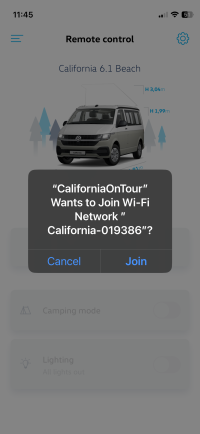
sorry - just spotted one of your earlier posts that said you were able to connect to your cali wifi...maybe the dashcam wifi is the issue?As a bit of a test…with the wifi yellow light OFF…if you try to connect to your van, do you see something like this? If not, the set up is not correct - perhaps you need to “pair” with vans wifi…it’s a while since I got my system working but you have to be able to see the vans wifi listed on your phone in order to get a connection…if your console screen is off try turning it on and doing the setup again and you might get asked to pair your phone and the van (I’m clutching at straws just now but if you still can’t get it to work I’ll delete my van and pairing to go through the steps one by one to help because I know how frustrating this can be!)
View attachment 120293
It’s actually giving me two options fro WiFi both for the van the numbers are the same but one start VW one Starts California, I think the VW one was the original one that worked with Weconnect plus now it’s trying to add the California one, definitely suspect it’s start over thing, I’ve had too many appsAs a bit of a test…with the wifi yellow light OFF…if you try to connect to your van, do you see something like this? If not, the set up is not correct - perhaps you need to “pair” with vans wifi…it’s a while since I got my system working but you have to be able to see the vans wifi listed on your phone in order to get a connection…if your console screen is off try turning it on and doing the setup again and you might get asked to pair your phone and the van (I’m clutching at straws just now but if you still can’t get it to work I’ll delete my van and pairing to go through the steps one by one to help because I know how frustrating this can be!)
View attachment 120293
 , no joy, started trying to figure out how it works and don’t know why but turned on my roaming. It seemed to work, actually got connected for about 3 seconds, now I’m wondering if somehow it relies on a decent 4g signal and mine is perhaps too week
, no joy, started trying to figure out how it works and don’t know why but turned on my roaming. It seemed to work, actually got connected for about 3 seconds, now I’m wondering if somehow it relies on a decent 4g signal and mine is perhaps too week  , or my van wifi signal is so week I somehow hit on a sweet spot for those 3 seconds, had enough now .
, or my van wifi signal is so week I somehow hit on a sweet spot for those 3 seconds, had enough now .When you’re using the “California on tour “ app the connection between the van and the app is wifi only, there should be no dependency on a 4g network.Well after uninstalls, reinstalls I got this again, tried just turning it off , no joy, started trying to figure out how it works and don’t know why but turned on my roaming. It seemed to work, actually got connected for about 3 seconds, now I’m wondering if somehow it relies on a decent 4g signal and mine is perhaps too week
, or my van wifi signal is so week I somehow hit on a sweet spot for those 3 seconds, had enough now .
I understand that in theory, however it did an update before it connected so where is that coming from, I got a message it couldn’t continue without a signal and sent me to the cubic network, when I declined it asked if I wanted to continue on data When you’re using the “California on tour “ app the connection between the van and the app is wifi only, there should be no dependency on a 4g network.
The “Volkswagen: we connect” app is no longer in use…i deleted that from my phone to avoid confusion.
(The “Volkswagen: Volkswagen” app does need a phone network to communicate to the van.)
 , I then got connected for 3 seconds then it lost connection.
, I then got connected for 3 seconds then it lost connection.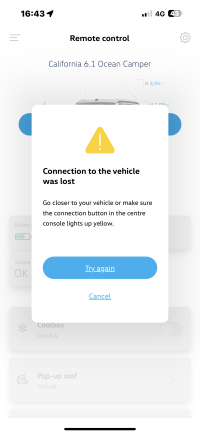

The VW California Club is the worlds largest resource for all owners and enthusiasts of VW California campervans.

