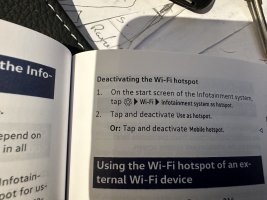JuanVecino2023
Connection to CarPlay is bizarrely sporadic. Sometimes connects happily automatically when I turn the ignition on. Sometimes refuses to work at all.
I have WiFi. Also connected using a USB-C and Bluetooth.
The other day, I was happily navigating with Apple Maps via CarPlay. I accessed the sound menu on infotainment panel to adjust the speaker settings.
Apple Maps disappeared to be replaced with native VW Nav. Nothing I did would bring Apple Maps (and my live navigation back). Bizarrely Apple Music was still playing.
I had to nav looking at my phone the rest of the journey as I was on the M5.
Also, is it possible to get Apple Maps to display in the instrument cluster instead of VWs awful nav?
Not being a Luddite, never had this problem in any other car I’ve owned or even rented.
I have WiFi. Also connected using a USB-C and Bluetooth.
The other day, I was happily navigating with Apple Maps via CarPlay. I accessed the sound menu on infotainment panel to adjust the speaker settings.
Apple Maps disappeared to be replaced with native VW Nav. Nothing I did would bring Apple Maps (and my live navigation back). Bizarrely Apple Music was still playing.
I had to nav looking at my phone the rest of the journey as I was on the M5.
Also, is it possible to get Apple Maps to display in the instrument cluster instead of VWs awful nav?
Not being a Luddite, never had this problem in any other car I’ve owned or even rented.