You are using an out of date browser. It may not display this or other websites correctly.
You should upgrade or use an alternative browser.
You should upgrade or use an alternative browser.
ArunAlec
Super Poster
VIP Member
You need to post your query in the T6 forum, this one's for tech stuff related to using the forum.
If the T6 is the same as T5 you should be able to just push the cable between the screen and the A pillar trim. Although I took mine off to do a neater job at the bottom. Watch out if you pull the cable out from between the pillar/screen as the edge of the trim is sharp enough to cut into the insulation.
There are some useful clips on YouTube showing the knack of removing the trim.
If the T6 is the same as T5 you should be able to just push the cable between the screen and the A pillar trim. Although I took mine off to do a neater job at the bottom. Watch out if you pull the cable out from between the pillar/screen as the edge of the trim is sharp enough to cut into the insulation.
There are some useful clips on YouTube showing the knack of removing the trim.
Moakesy
Moakesy
VIP Member
Pretty sure I saw a post a few years ago about wiring one to the control panel on the roof.Hi i was thinking of hardwiring a dash cam, how easy is it getting the wires up the pillars past the blinds thanks in advance
Love this idea as seems much easier, but can’t recall who posted it. Tried a search for it a while back and couldn’t find it. Maybe someone remembers who it was ?
ArunAlec
Super Poster
VIP Member
Think it was @Loz .....Pretty sure I saw a post a few years ago about wiring one to the control panel on the roof.
Love this idea as seems much easier, but can’t recall who posted it. Tried a search for it a while back and couldn’t find it. Maybe someone remembers who it was ?
dash-camera-install.16017
Stoneybroke
Top Poster
VIP Member
I have a beach and there was no problem removing the the pillar covers, but no blinds with a Beach!
Some advice on wiring in this thread...

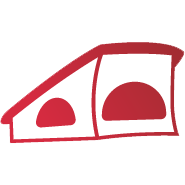 vwcaliforniaclub.com
vwcaliforniaclub.com
Some advice on wiring in this thread...

T6 Fuse number for dashcam
Can anyone suggest a sensible fuse for a switch 12v supply for dash cam? I need it to be one of the fuses in the centre dash fuse block as that is where I have routed the cable and I don't want to reroute it to the side panel. (can't attach photo as it says waiting for moderator....). On a...
Ting Tong
Top Poster
Lifetime VIP Member
It was quite straightforward: I followed Loz’s post #4 in the above thread mentioned by Arunalec. I wrote some tips in post #69 on that thread.
Alan Andrews
Top Poster
Lifetime VIP Member
Make sure that you use a supply that is ignition switched. If a permanent power from main battery, then you will drain battery and it won't start. Some have used a supply from a leisure battery instead.
Loz
Super Poster
Lifetime VIP Member
Some, like my thinkware have both perm and switched. It doesn't drain the battery.
S
Shadrack
Lifetime VIP Member
Hi Phil b,
I wired a front and rear dash cam in my ocean. Both front and rear plug into an adapter that utilises the 12v socket at the rear of the passenger seat. (Always on)
The upper part of the pillar plastic came of fairly easily. I then used a plastic fish wire to pull a piece of string back from behind the control panel. This in turn pulled the power lead thru which feeds the front camera.
The rear camera was a lot easier going at the back of the units, water tank etc. This emerges out from top left behind the plastic. Then a small loop before pushing it behind the rear door rubber until it teaches the camera mounted top centre in the rear door.
Nothing really permanent, just neat and out of the way. A switch to put them on as I get in.(I could have wired permanent)
I tend to leave them switched on when on hookup, the memory cards give me 24hours recording on a continuous loop.
Also I discovered the front camera being ‘Nextbase’ acts as an Alexa device via my iPhone. That’s a whole different story. But with my Bluetooth speaker it gives me good sounds and radio whilst moving, or parked up.
Hope this helps, it was a bit of a discovery trail at the time for me.
I wired a front and rear dash cam in my ocean. Both front and rear plug into an adapter that utilises the 12v socket at the rear of the passenger seat. (Always on)
The upper part of the pillar plastic came of fairly easily. I then used a plastic fish wire to pull a piece of string back from behind the control panel. This in turn pulled the power lead thru which feeds the front camera.
The rear camera was a lot easier going at the back of the units, water tank etc. This emerges out from top left behind the plastic. Then a small loop before pushing it behind the rear door rubber until it teaches the camera mounted top centre in the rear door.
Nothing really permanent, just neat and out of the way. A switch to put them on as I get in.(I could have wired permanent)
I tend to leave them switched on when on hookup, the memory cards give me 24hours recording on a continuous loop.
Also I discovered the front camera being ‘Nextbase’ acts as an Alexa device via my iPhone. That’s a whole different story. But with my Bluetooth speaker it gives me good sounds and radio whilst moving, or parked up.
Hope this helps, it was a bit of a discovery trail at the time for me.
Popthetop
VIP Member
I found the a pillar trims a bit stubborn, would advise using plastic trim tools. I ran the wire to the fuse box below the gearstick, and used a piggyback connector to avoid hacking. Can’t remember which fuse no though.
S
Shadrack
Lifetime VIP Member
I found the a pillar trims a bit stubborn, would advise using plastic trim tools. I ran the wire to the fuse box below the gearstick, and used a piggyback connector to avoid hacking. Can’t remember which fuse no though.
Totally agree, Definitely invest in a plastic trim tool kit
Similar threads

About us
The VW California Club is the worlds largest resource for all owners and enthusiasts of VW California campervans.














