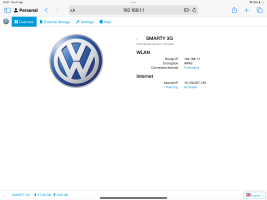I have now tried almost successfully to follow your precise instructions which have identified the problem.
The previous owner appears to have changed the password, admin, and, therefore, I can't access the router settings.
I have contacted the VW dealership in the hope that they can reset the password,.or failing that, I will ask for a new router.
Without all of the contributions here, I would never have sorted this out. I think you have cracked it for us, so many thanks again.
I will let the forum know what the outcome is, so that others may benefit from my frustrating experience.