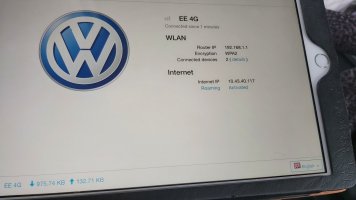dannymerlin051162
That is very helpful Hammer. It's been a stressful day really.trying to sort this out. The first EE technician last evening told me that it would be working an hour after SIM activation.
This morning, I turned the wifi/router on, on the control panel, logged in with admin successfully.
Chose all the settings previously mentioned, including secure, but no Internet connection!
I contacted EE again and spoke to another technician. He told.me.to try the SIM in the lower slot. I did as he said but got the SIM stuck in there.
I've only.just managed to get it out with a pin.
He was apologetic and agreed to send out a replacement new 120gb data SIM.
AND, that is where I'm up too. But I've got the SIM out. Phew!
I am getting a constant green light for power.
A constant blue light for antenna and a flashing Amber light every second for ? data transfer.
This morning, I turned the wifi/router on, on the control panel, logged in with admin successfully.
Chose all the settings previously mentioned, including secure, but no Internet connection!
I contacted EE again and spoke to another technician. He told.me.to try the SIM in the lower slot. I did as he said but got the SIM stuck in there.
I've only.just managed to get it out with a pin.
He was apologetic and agreed to send out a replacement new 120gb data SIM.
AND, that is where I'm up too. But I've got the SIM out. Phew!
I am getting a constant green light for power.
A constant blue light for antenna and a flashing Amber light every second for ? data transfer.