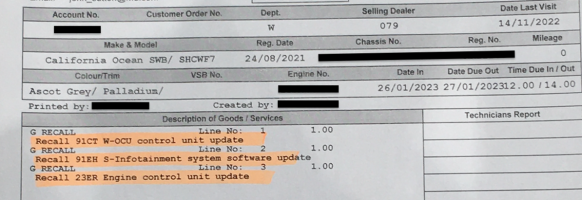I
Iain-Le-Roi
Hi
I have a beach 6.1 2021 and I am having issues with the main screen/infotainnent. It used to always connect seamlessly to Apple CarPlay as soon as I started the engineer with a stable wireless connection. Now it can take 1-10 goes or never connnedt and also the whole system will crash and reboot often when trying to do it. I’ve done a software update on the unit and phone is always fully up to date. It behaves the same with other phones too so it isn’t a phone problem and rests of the phone and keeping finger on off and resetting doesn’t work either. Has anyone seen this before?
Thanks
I have a beach 6.1 2021 and I am having issues with the main screen/infotainnent. It used to always connect seamlessly to Apple CarPlay as soon as I started the engineer with a stable wireless connection. Now it can take 1-10 goes or never connnedt and also the whole system will crash and reboot often when trying to do it. I’ve done a software update on the unit and phone is always fully up to date. It behaves the same with other phones too so it isn’t a phone problem and rests of the phone and keeping finger on off and resetting doesn’t work either. Has anyone seen this before?
Thanks