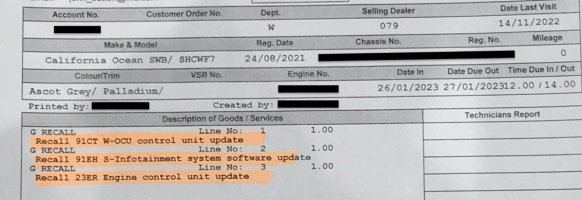Hawthorn37
Retired, and working hard at it
Super Poster
VIP Member
That knowledge makes me feel so much more confident that VW will be at the cutting edge …This is the company that writes the Infotainment software for VW.

CARIAD – Automotive Software for Volkswagen
At CARIAD, we believe that software has the potential to reshape the automotive experience for everyone, everywhere. Find out how!cariad.technology
The in-house Infotainment hardware is developed by a former Blackberry R & D section formerly incorporated into VW in 2014.
Who makes VW infotainment system?
Volkswagen Infotainment was founded in 2014 as a 100 percent subsidiary of Volkswagen AG. A completely operational development team was formed by a transfer of undertakings of BlackBerry's European development center.