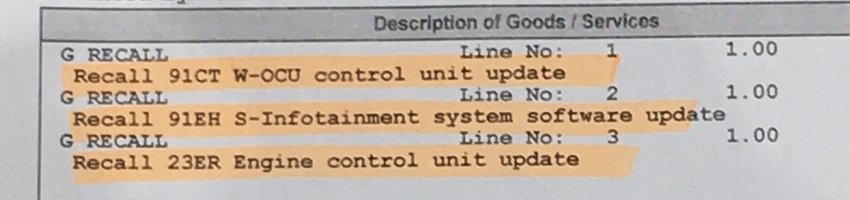Johnny Rocket
VIP Member
Great piece of work - thanks!For those interested in this problem, I did a few tests today - ready to take our van to VW in 2 weeks so we can be specific about the mode of failure.
Test 1. Conditions: Driving with CarPlay on, and Google Maps selected and a route started. Outcome: Display becomes pixelated within a 3 minutes, and will not clear even if another app is selected. The screen clears only if the engine is turned off and key removed, then restarted.
Test 2. Conditions: Engine turned on with CarPlay on, and Google Maps selected and a route started, but vehicle stationary. Outcome: Display remains clear for the 10 minutes of the test.
Test 3. Conditions: Driving with CarPlay on, and Google Maps selected but a route NOT started. Outcome: Display remains clear for the 10 minutes of the test.
Test 4. Conditions: Driving with CarPlay on, and Apple Maps selected and a route started. Outcome: Display remains clear for the 10 minutes of the test.
Test 5. Conditions: As Test 4, Driving with CarPlay on, and Apple Maps selected and a route started. Outcome: Display remains clear for the 10 minutes of the test. Then, Google Maps selected and a route started. Outcome: the screen pixelated within 3 minutes.
Test 6. Conditions as Test 2: Engine turned on with CarPlay on, and Google Maps selected and a route started, but vehicle stationary. Outcome: Display remains clear for the 10 minutes of the test. THEN van driven with Google Maps still working. Outcome: the screen pixelates almost immediately.
So the conclusion I’ve arrived at is that CarPlay becomes unstable when using Google Maps, whilst using route navigation, and when the vehicle is moving. So the fault is something to do with the Google positional data. Each time the infotainment screen pixelates, my phone becomes very warm, as if it’s working very hard.
We've not done a journey since the 4-update package and with my wife's iPhone 12 navigating yet (my Gen. 1 SE doesn't misbehave!), so I can't report on whether it's cured pixellation pain for us yet!