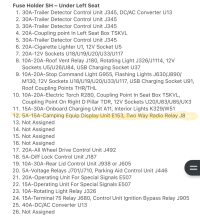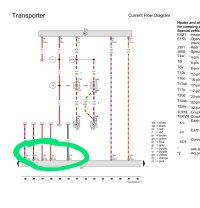S
Schadenfroid
Lifetime VIP Member
I'm updating this post with the solution to frozen Camper Control unit on a T6.1 - many thanks to forum member Yossarian for the solution - just so that it's easier for anyone looking with the same problem:
Issue is that the touch screen freezes and won't reset. Ours froze when there was an issue with the auxilliary heater.

Solution is to turn the front passenger seat around and move it back to get access to the fuse panel under the seat.

There is a brown 5 amp fuse at the bottom of the first run (circled below) - remove that and re-insert after a few seconds and the screen will be reset. Super simple and field deployable!
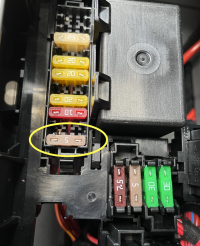
Issue is that the touch screen freezes and won't reset. Ours froze when there was an issue with the auxilliary heater.

Solution is to turn the front passenger seat around and move it back to get access to the fuse panel under the seat.

There is a brown 5 amp fuse at the bottom of the first run (circled below) - remove that and re-insert after a few seconds and the screen will be reset. Super simple and field deployable!
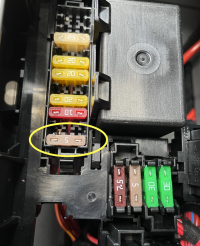
Last edited: