Tonio44
Hi all!
It has been a long while but we still enjoy our Cali when we actually have time to use it.
However, I'm in a kind of dilemna: I bougth in June last year an Android radio to replace my OEM unit from 2007, mostly to have android auto navigation.
I bought from a site that had a good reputation (I believed). Long story short, the radio works but is not perfectly fitted (can be fixed with a kit I believe) but most importantly is not 100% compatible with my cabling.
I must say my cali was already BT enabled and with a double fm antenna.
So the new radio, while technically working has worst radio reception (only one antenna input) and doesn't take the OEM mic input.
I tried to exchange the unit for something better but unfortunately it appears the French company operating the site was in fact an empty shell that closed operations probably because of the pandemic (I initially received decent customer service).
So my options I guess: try to sell the unit (no idea if I can sell that for a decent price and have been postponing for months already) or try and fix the issues, which could be another waste of money.
From your experience, do you think I am doomed? THere is a decent array of cables and adapter kits on Amazon but it is very hard to guess which one will actually fit my van (square double DIN).
I'm on my work computer now but I can provide pictures if needed.
ANy advice is welcome. Thanks!
It has been a long while but we still enjoy our Cali when we actually have time to use it.
However, I'm in a kind of dilemna: I bougth in June last year an Android radio to replace my OEM unit from 2007, mostly to have android auto navigation.
I bought from a site that had a good reputation (I believed). Long story short, the radio works but is not perfectly fitted (can be fixed with a kit I believe) but most importantly is not 100% compatible with my cabling.
I must say my cali was already BT enabled and with a double fm antenna.
So the new radio, while technically working has worst radio reception (only one antenna input) and doesn't take the OEM mic input.
I tried to exchange the unit for something better but unfortunately it appears the French company operating the site was in fact an empty shell that closed operations probably because of the pandemic (I initially received decent customer service).
So my options I guess: try to sell the unit (no idea if I can sell that for a decent price and have been postponing for months already) or try and fix the issues, which could be another waste of money.
From your experience, do you think I am doomed? THere is a decent array of cables and adapter kits on Amazon but it is very hard to guess which one will actually fit my van (square double DIN).
I'm on my work computer now but I can provide pictures if needed.
ANy advice is welcome. Thanks!



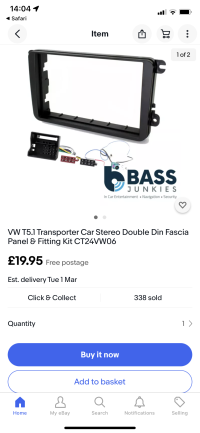


 I feel like such a looser!
I feel like such a looser!











