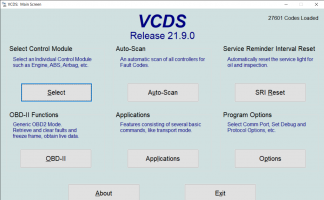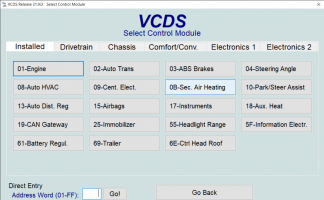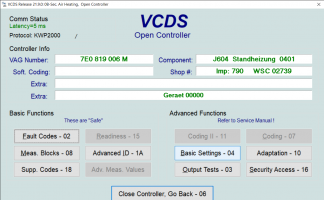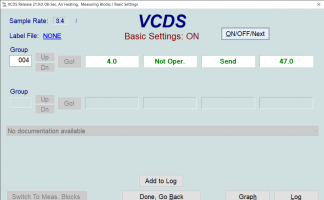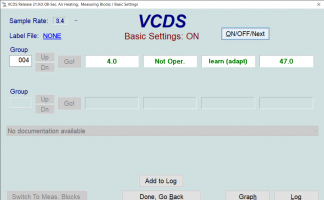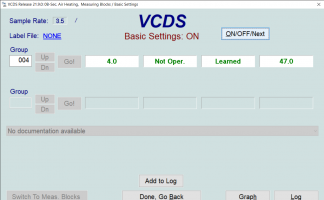Alied
Lifetime VIP Member
I own a T6 Beach with the factory fitted Eberspacher Parking heater(the one that blows hot air from the right hand side B pillar). There seems to be a few owners on this forum whose remotes are unpaired or have lost it. I have seen reports on here of owners being quoted £195+ vat for the remote and up to £150+vat to pair the new remote. As I needed a spare remote I ordered this one from Kufatec which worked out around £110 via DHL to the UK plus any custom charges (which I haven’t received yet). Hopefully this procedure should should work on the SE and Oceans but I'm unsure as my vehicle is a Beach.
Parking Heater Remote Pairing With VCDS
[Select]
[0B - Sec Air. Heating]
[Basic Settings 04]
Select Group [004]
If you cant select group 004 by using up/down enter 004 manually.
In top right of screen there is a On/Off/Next button.
Click this button and when it says Send.
Press Remote's [Off] button for 1 second.
Then you should see Send change to Adapt/Learn.
If successful you should see Learned in the box.
The fields should show the status of the procedure.
(the number of the remote) and (learned / not learned)
[Done, Go Back]
[Close Controller, Go Back - 06]
Note: A total of four remotes can be adapted and each new additional remote adapted will overwrite the oldest adapted remote.
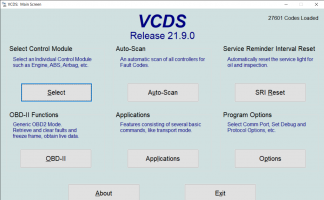
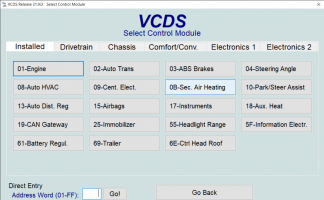
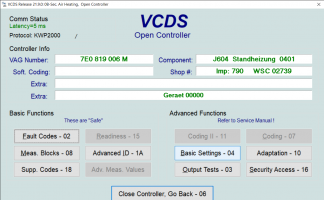
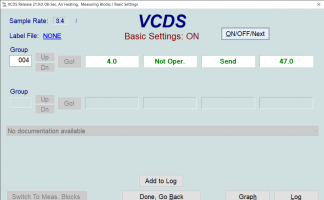
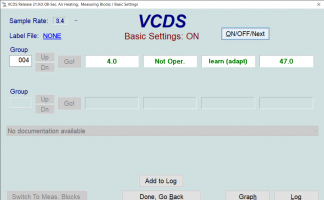
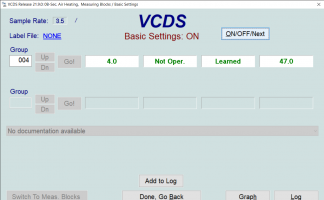
Parking Heater Remote Pairing With VCDS
[Select]
[0B - Sec Air. Heating]
[Basic Settings 04]
Select Group [004]
If you cant select group 004 by using up/down enter 004 manually.
In top right of screen there is a On/Off/Next button.
Click this button and when it says Send.
Press Remote's [Off] button for 1 second.
Then you should see Send change to Adapt/Learn.
If successful you should see Learned in the box.
The fields should show the status of the procedure.
(the number of the remote) and (learned / not learned)
[Done, Go Back]
[Close Controller, Go Back - 06]
Note: A total of four remotes can be adapted and each new additional remote adapted will overwrite the oldest adapted remote.