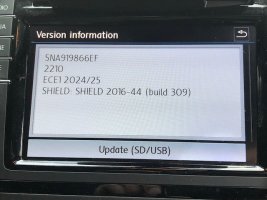Devaprem
VIP Member
I thought I'd post my experience of this and some observations along the way that might be of help to others.
The first stumbling block I had was a basic user error. I removed the VW SD card to back up the contents. I put the VW SD card into my MacBook (with card write protect on on the card) then remembered that I had a same size and same format (FAT32) 32GB SD card which I could use instead. So I took it out and then put it back in the same card slot of my vehicle. Then, when I turned on the ignition, I got a message saying 'please select a source with image files' (see attached photo). I then went to the source menu, which presented me with the various storage options on the vehicle but all were greyed out. No map loaded as I had expected and I thought I'd caused a fault in the system somehow. After much searching and scratching of head (and sleeping on it overnight), I realised my error - somehow I had selected the image viewer on the App menu in the Discovermedia software by mistake when turning off the ignition, and the software was looking for image files on the SatNav disk when switched on again. I'd posted this before but with some now irrelevant information but am reposting this here in case anyone else has this problem. I pressed the Navigation button on the right of the unit and the maps loaded correctly.
Having surmounted that first hurdle, I went on to the next: I still wanted to use the Sandisk card I mentioned and keep the VW SD card to go back to if all else failed. I first copied all the VW cards content onto the card but, when putting this into the left hand SD card slot, it reported no navigational data being found. Thinking that there might be some hidden VW file somewhere (although I did check the number of files and total contents size and they matched), I decided to clone the VW SD card onto the Sandisk one (both were 32GB). In case some people don't know what disk cloning is, this is a bit-for-bit / byte-for-byte copying process that copies all files and their associated information (metadata), the disk partition information and other stuff between two disks. Disk Utility on my Mac reported an error when trying to create a disk image, so without spending time investigating why, I tried Windows cloning software instead. This didn't work either so I gave up on that.
Then I bit the bullet - updating the maps on the VW SD card:


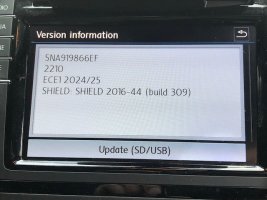
The first stumbling block I had was a basic user error. I removed the VW SD card to back up the contents. I put the VW SD card into my MacBook (with card write protect on on the card) then remembered that I had a same size and same format (FAT32) 32GB SD card which I could use instead. So I took it out and then put it back in the same card slot of my vehicle. Then, when I turned on the ignition, I got a message saying 'please select a source with image files' (see attached photo). I then went to the source menu, which presented me with the various storage options on the vehicle but all were greyed out. No map loaded as I had expected and I thought I'd caused a fault in the system somehow. After much searching and scratching of head (and sleeping on it overnight), I realised my error - somehow I had selected the image viewer on the App menu in the Discovermedia software by mistake when turning off the ignition, and the software was looking for image files on the SatNav disk when switched on again. I'd posted this before but with some now irrelevant information but am reposting this here in case anyone else has this problem. I pressed the Navigation button on the right of the unit and the maps loaded correctly.
Having surmounted that first hurdle, I went on to the next: I still wanted to use the Sandisk card I mentioned and keep the VW SD card to go back to if all else failed. I first copied all the VW cards content onto the card but, when putting this into the left hand SD card slot, it reported no navigational data being found. Thinking that there might be some hidden VW file somewhere (although I did check the number of files and total contents size and they matched), I decided to clone the VW SD card onto the Sandisk one (both were 32GB). In case some people don't know what disk cloning is, this is a bit-for-bit / byte-for-byte copying process that copies all files and their associated information (metadata), the disk partition information and other stuff between two disks. Disk Utility on my Mac reported an error when trying to create a disk image, so without spending time investigating why, I tried Windows cloning software instead. This didn't work either so I gave up on that.
Then I bit the bullet - updating the maps on the VW SD card:
- I first backed this up by copying all the files onto my MacBook. I also had an image file from the cloning exercise I did earlier but didn't need it - the update worked. Then I downloaded the latest maps from the VW website: https://www.volkswagen.co.uk/en/myv...rom2015\",\"selectedNaviId\":\"mib2StdPq\"}"}). I needed a VW ID and password to log into this and then found the VW California in the list of vehicles. I chose 'Bundle 1' as this covers the UK, as well as France, Germany and some other European countries. There are other bundles to choose from if one wishes. The current maps version at the time I write this is V19.7 (file name: DiscoverMedia2_EU1_2210_V19)
- Once downloaded, I unzipped the file with 'Archive Utility' on my MacBook. This uncompressed all the files into a folder called 'maps' on my hard drive. Clicking on this revealed two sub-directories below that and many below that with all the files in them.
- I turned write protect off on my VW SD card by moving the little slider switch with 'lock' printed near it upwards (when reading the VW printed text on the card label
- With a deep breath and crossed fingers, I deleted all the files on the VW SD card
- I then copied all the files my hard drive to the VW SD card, by clicking on the 'maps' directory, copying it and pasting onto the SD card. This ensured that all files went across and that the directory structure was the same as the original one on the card before I deleted all the files. This is important to get right.
- I deleted the hidden files on the VW SD card that my MacBook creates - these being '.Spotlight-V100' and '.fseventsd'. I did this by pressing 'Alt'-'CMD'-backspace keys together. This avoids a '.Trashes' folder being created if one selects 'move to bin'. These are normally hidden in Mac's Finder software but pressing 'shift-'CMD'-spacebar will reveal them in a lighter colour than other files and folders. This may not have been necessary but I thought that the VW software might have thrown a tantrum at seeing some unrecognised files on the disk.
- I then put the card back into the left hand SD card slot, turned on the ignition and after what seemed a little longer than usual, the navigation screen loaded without any errors! I then checked the version number and the 3rd photo here shows the new update had been installed (ECE1 2024/25 on the display)
- I read somewhere on this for the T6 forum that updates could not be made if the Discovermedia operating system software version is below a certain level. All I can say is that it worked for my version (0478 on the attached photo). Incidentally, the ECE1 2018/19 is the map version number before I updated it.
- I am curious as to why only the VW SD card worked and not a correctly formatted Sandisk one with the matching name, directory and file structure. Even cloning didn't work. I briefly looked for some physical difference between the two but couldn't see one. VW obviously want you to buy their own disks if you don't want to use the existing one that came with the vehicle (if you have one). Any thoughts or comments on this point very welcome and with interest!
- On from this, I think you have to have an original VW maps card in order to update the software if you are doing this offline. After reading of some difficulties experienced by other users in trying online updates, I decided to go down this offline route.
- Ignore any mention of using the Discovercare app as a means to download updates, backup your current SD card and install them. After much searching, it seems VW do not offer this any more