- Home
- Forums
- VW California T5 T6 & T6.1 Specific Sections
- VW California T5,T6 & T6.1 Specific Sections
- Bodywork & Trim
You are using an out of date browser. It may not display this or other websites correctly.
You should upgrade or use an alternative browser.
You should upgrade or use an alternative browser.
Borris
Super Poster
VIP Member
Well I haven't driven the vehicle since I completed the fit and set up. I've been waiting for the replacement upper rear brake light to arrive. I fitted that today after postie eventually arrived. The poor chap looked rather exhausted nearing the end of his busy Christmas round.So...Now you’ve got the nextbase all installed nicely...what do you think of it? Any good?
Anyway, what are my first impressions of the Nextbase 522GW dash cam and rear camera?
Firstly, I've had Nextbase dash cams in our previous two Calis and we also have another in my wife's car. However they were all the previous generation model which I found rather fiddly and not that easy to navigate. The GW522 is much much better. It has a 3" touch screen with excellent instructions to guide you through the step by step set up. All the functions are carried out via the bright clear touch screen. This makes a pleasant change as the previous model has un-illuminated buttons which you can't see at night. The instructions are very simple and easy to both use and understand. I hate this sort of techy stuff so anything that is simple to operate gets my seal of approval.
It comes with lots if useful features such as a touch screen camera for taking stills. The video quality is excellent. Rather than me trying to explain all of these features it might be better to check out the many video reviews online. It is supposed to be one of the best dash cams on the market at the moment. It has Bluetooth, wifi, Alexa and even an SOS feature which will automatically contact the ambulance service with all your particulars should you be unresponsive after an accident. You have to load an app onto your mobile to use these though. I probably won't use these functions straight away as I don't really do mobiles and Mrs B's mobile is currently choked up with all sorts "usefull" info. I might have to get her an upgrade!
The only negative that I have discovered to date is the design of the rear camera. However, I have already mentioned that issue so I won't repeat myself.
Last edited:
willwander
Top Poster
VIP Member
Well I haven't driven the vehicle since I completed the fit and set up. I've been waiting for the replacement upper rear brake light to arrive. I fitted that today after postie eventually arrived. The poor chap looked rather exhausted nearing the end of his busy Christmas round.
Anyway, what are my first impressions of the Nextbase GW522 dash cam and rear camera?
Firstly, I've had Nextbase dash cams in our previous two Calis and we also have another in my wife's car. However they were all the previous generation model which I found rather fiddly and not that easy to navigate. The GW522 is much much better. It has a 3" touch screen with excellent instructions to guide you through the step by step set up instructions. All the functions are carried out via the bright clear touch screen. This makes a pleasant change as the previous model has un-illuminated buttons which you can't see at night. The instructions are very simple and easy to both use and understand. I hate this sort of techy stuff so anything that is simple to operate well gets my seal of approval.
It comes with lots if useful features such as a touch screen camera for taking stills. The video quality is excellent. Rather than me trying to explain all of these features it might be better to check out the many video reviews online. It is supposed to be one of the best dash cams on the market at the moment. It has Bluetooth, wifi, Alexa and even an SOS feature which will automatically contact the ambulance service with all your particulars should you be unresponsive after an accident. You have to load an app onto your mobile to use these though. I probably won't use these functions straight away as I don't really do mobiles and Mrs Bs mobile is currently choked up with all sorts "usefull" info. I might have to get her an upgrade!
The only negative that I have discovered to date is the design of the rear camera. However, I have already mentioned that issue so I won't repeat myself.
Glad you’ve got the light sorted.
You look to have done a really tidy install.
Must say I’m tempted by one myself especially since they are on sale again in Halfords, seems a lot of camera for the money.
Must try and resist lol
Borris
Super Poster
VIP Member
I bought mine several months ago from Halfords when they were on a special.Glad you’ve got the light sorted.
You look to have done a really tidy install.
Must say I’m tempted by one myself especially since they are on sale again in Halfords, seems a lot of camera for the money.
Must try and resist lol
Borris
Super Poster
VIP Member
Some more thoughts regarding the rear camera.
I'm sure Nextbase could have designed something that looks a lot less like a lash up. IMO it looks like an after thought. A simple small self adhesive unit mounted near the top of the rear screen would look much better and be more practical in use. The wiring should exit this camera level with the surface of the glass in order that it can be tucked under trim without any great dramatic loops of cable. The current set up is vulnerable in that the cable is liable to get knocked either by the occupants during habitation or when loading/unloading the boot. When that happens the driver will either have to re-adjust the camera again to give the correct rear view (that is if he/she actually realises that it's been knocked asquew) or risk not having the footage he/she was expecting following an incident. I accidentally knocked it yesterday so have got to re-adjust before I drive it again. The only other alternative is to slick the magnetic eyeball camera to its mount.
I'm sure Nextbase could have designed something that looks a lot less like a lash up. IMO it looks like an after thought. A simple small self adhesive unit mounted near the top of the rear screen would look much better and be more practical in use. The wiring should exit this camera level with the surface of the glass in order that it can be tucked under trim without any great dramatic loops of cable. The current set up is vulnerable in that the cable is liable to get knocked either by the occupants during habitation or when loading/unloading the boot. When that happens the driver will either have to re-adjust the camera again to give the correct rear view (that is if he/she actually realises that it's been knocked asquew) or risk not having the footage he/she was expecting following an incident. I accidentally knocked it yesterday so have got to re-adjust before I drive it again. The only other alternative is to slick the magnetic eyeball camera to its mount.
Last edited:
T
Trebor
Guest User
Thinkware Loz ? I’ve got the same setup . Works well .Here is where I meant
View attachment 53305
T
Trebor
Guest User
? Start again’t Borris ? How many hours did it take in the end Borris ?Here is where I meant
View attachment 53305
Borris
Super Poster
VIP Member
? Start again’t Borris ? How many hours did it take in the end Borris ?
O
Oz Fisher
I'm about to fit a Brake light with Reversing Camera to a 2013 Beach. I think I've got my head around the upper rear door panel, but was wondering if you had any tips for routing the cable along the near side of the van?
kurienp
Super Poster
VIP Member
I'm about to fit a Brake light with Reversing Camera to a 2013 Beach. I think I've got my head around the upper rear door panel, but was wondering if you had any tips for routing the cable along the near side of the van?
Near side is the easiest as there is sufficient gap behind the cupboards/kitchen. Just ensure that you zip tie the wires to existing wires or to any place along where you are able to.
Beyond the kitchen, you will find existing wiring going to under the passenger seat and other places. Follow that.
Unfortunately don't have any pics, but I am sure someone will come along with some detailed pics.
O
Oz Fisher
Near side is the easiest as there is sufficient gap behind the cupboards/kitchen. Just ensure that you zip tie the wires to existing wires or to any place along where you are able to.
Beyond the kitchen, you will find existing wiring going to under the passenger seat and other places. Follow that.
Unfortunately don't have any pics, but I am sure someone will come along with some detailed pics.
Thanks Kurienp,
it's a Beach, so in some respect it may be easier.
I had thought that going along the window top panel would be best, but I can see that you are right.
Much appreciated.
Perfectos
Super Poster
Lifetime VIP Member
When people fit solar they route the wire along the bottom on the trim panel below the window and into the Jack storage area. Apparently you can push the cable into the gap between panel and flooringThanks Kurienp,
it's a Beach, so in some respect it may be easier.
I had thought that going along the window top panel would be best, but I can see that you are right.
Much appreciated.
hope that’s helps
WelshGas
Retired after 42 yrs and enjoying Life.
Super Poster
Lifetime VIP Member
Down to the floor, at the rear, and then using a trim tool you should be able to push the wire under the trim on the Nearside to the rear of the front passenger . Under the carpet in the cabin and up into the Dashboard.I'm about to fit a Brake light with Reversing Camera to a 2013 Beach. I think I've got my head around the upper rear door panel, but was wondering if you had any tips for routing the cable along the near side of the van?
O
Oz Fisher
When people fit solar they route the wire along the bottom on the trim panel below the window and into the Jack storage area. Apparently you can push the cable into the gap between panel and flooring
hope that’s helps
Thank you.When people fit solar they route the wire along the bottom on the trim panel below the window and into the Jack storage area. Apparently you can push the cable into the gap between panel and flooring
hope that’s helps
O
Oz Fisher
I should have said it's the 4 seater Beach, but the principle is the same.Down to the floor, at the rear, and then using a trim tool you should be able to push the wire under the trim on the Nearside to the rear of the front passenger . Under the carpet in the cabin and up into the Dashboard.
That's great thanks. Not sounding like a 3 day job now.
Perfectos
Super Poster
Lifetime VIP Member
If you search @Roger Donoghue he has some posts showing the routing of the solar wiring which should give you some ideas or search generally for fitting solarI should have said it's the 4 seater Beach, but the principle is the same.
That's great thanks. Not sounding like a 3 day job now.
Perfectos
Super Poster
Lifetime VIP Member
Here’s a post showing the wire below the panel

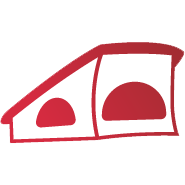 vwcaliforniaclub.com
vwcaliforniaclub.com

Removable drill free solar installation in a Beach.
I fitted one of my kits in a Cali Beach today, and I know a few people have been asking for details of how to, and where to put the solar charger so here it is... It actually turned out really easy. 1st thing is to pull back the rubber seal that runs round the boot on the top left, a bit along...
kurienp
Super Poster
VIP Member
Thanks Kurienp,
it's a Beach, so in some respect it may be easier.
I had thought that going along the window top panel would be best, but I can see that you are right.
Much appreciated.
Whoops, apologies, did not notice that
O
Oz Fisher
I'll look now. Thanks.If you search @Roger Donoghue he has some posts showing the routing of the solar wiring which should give you some ideas or search generally for fitting solar
Perfectos
Super Poster
Lifetime VIP Member
Thread attached to my post #67 ( save you searching) “removable drill free solar”I'll look now. Thanks.
just click on the thread images to open it up
O
Oz Fisher
That's Perfect Perfectos, exactly what I needed to see and read.Thread attached to my post #67 ( save you searching) “removable drill free solar”
just click on the thread images to open it up
Brilliant.
Perfectos
Super Poster
Lifetime VIP Member
Post some pics of your process and fitting to assist othersThat's Perfect Perfectos, exactly what I needed to see and read.
Brilliant.
O
Oz Fisher
I'll give it a try.Post some pics of your process and fitting to assist others
Borris
Super Poster
VIP Member
I fitted a rear window cam to our 2019 Beach some months ago. There's a brief description of the cable run proceedure in post #35.I'm about to fit a Brake light with Reversing Camera to a 2013 Beach. I think I've got my head around the upper rear door panel, but was wondering if you had any tips for routing the cable along the near side of the van?
O
Oz Fisher
Thanks Borris.I fitted a rear window cam to our 2019 Beach some months ago. There's a brief description of the cable run proceedure in post #35.
I think I have everything I need knowledge wise now.
The only thing that I'm not 100% sure about is removing the trim around the window on a T5.
Similar threads
- Replies
- 24
- Views
- 7K
- Replies
- 23
- Views
- 12K
- Home
- Forums
- VW California T5 T6 & T6.1 Specific Sections
- VW California T5,T6 & T6.1 Specific Sections
- Bodywork & Trim

About us
The VW California Club is the worlds largest resource for all owners and enthusiasts of VW California campervans.














