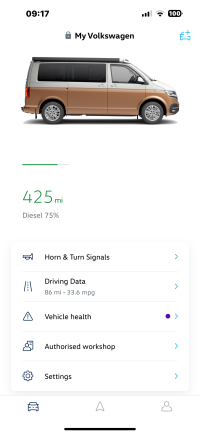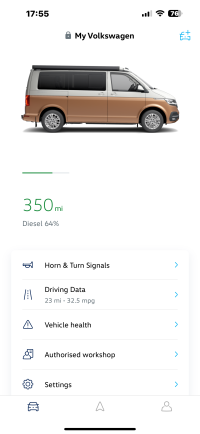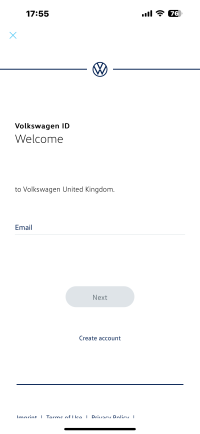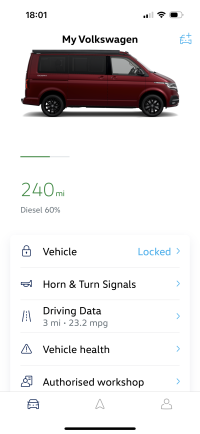You are using an out of date browser. It may not display this or other websites correctly.
You should upgrade or use an alternative browser.
You should upgrade or use an alternative browser.
kpttnuts-beach
My WiFi/bluetooth button won’t highlight yellow when I press and hold it for the specified time, so I can’t connect to my vehicle to play with this feature. Anyone else have this issue and know of a fix? I’m in a new VW California Beach Camper received October 2023.
G
GrumpyGranddad
Guest User
Solved  - Playing with the new app I’ve just discovered that the locked/unlocked status of the vehicle in the new app is indicated by the padlock to the left of My Volkswagen at the top of the screen. Also the graphic changes to show if doors and/or windows are open.
- Playing with the new app I’ve just discovered that the locked/unlocked status of the vehicle in the new app is indicated by the padlock to the left of My Volkswagen at the top of the screen. Also the graphic changes to show if doors and/or windows are open.
Still get an error message when clicking on Driving Data though. Have flagged with VW helpdesk.
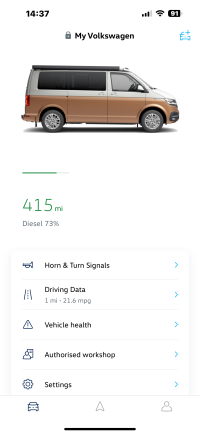
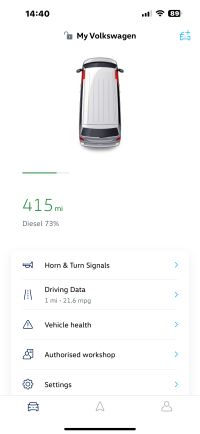

Still get an error message when clicking on Driving Data though. Have flagged with VW helpdesk.
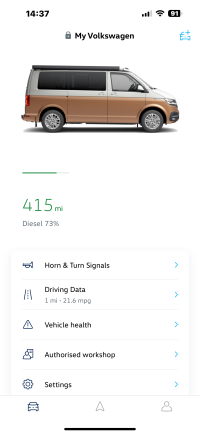
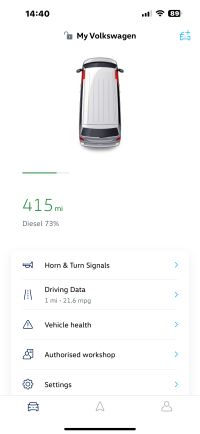

G
GrumpyGranddad
Guest User
No AdBlue level showing on mine. I hope that all of the previous functionality/features is restored soon. I renewed my subscription on the basis that the new app would be at least as ‘good’ as WeConnect (which wasn’t great, especially for MY21 vans).
California Rob
VIP Member
I also have a problem with driving data history etc.I cannot pull up any driving data history, mpg since new etc.
it does seem a bit strange to replace an app with some useful functions with one that that has hardly anything. Maybe we are being punished for complaining about the leaking roof.
ArunAlec
Super Poster
VIP Member
I left a 1 star review with comments about Ad blue & driving data on the App Store …got a reply saying comments would be passed to developer.
Seem to be quite a few negative comments!
Seem to be quite a few negative comments!
kpttnuts-beach
I've since found out that I hadn't completed the registration, I didn't accept some T&C item and despite getting e-mails saying I was signed up for weconnect I wasn't! I have since got the vw app installed and gone through the video process to prove who I am, and now the light works and I can connect to my vehicle - at last...now I just have to learn how to turn the light off again LOLMy WiFi/bluetooth button won’t highlight yellow when I press and hold it for the specified time, so I can’t connect to my vehicle to play with this feature. Anyone else have this issue and know of a fix? I’m in a new VW California Beach Camper received October 2023.
andyinluton
Super Poster
VIP Member
- Messages
- 7,744
- Vehicle
- T6.1 Ocean 204 4 motion
That padlock symbol has disappeared on that screen todaySolved- Playing with the new app I’ve just discovered that the locked/unlocked status of the vehicle in the new app is indicated by the padlock to the left of My Volkswagen at the top of the screen. Also the graphic changes to show if doors and/or windows are open.
Still get an error message when clicking on Driving Data though. Have flagged with VW helpdesk.
View attachment 116243
I now have a line immediately above Horn & turn Signals that shows "Vehicle Locked"
Thats on Iphone.
ArunAlec
Super Poster
VIP Member
Mine has now lost the fuel and range data and wants a login for journey details but hangs after entering user name ! Punishment for bad review!
kpttnuts-beach
...and when you click on that you get a "switch" to be able to change lock/unlock, works ok but with a time delay of a few seconds...still can save you hunting your pockets or bag for keys.That padlock symbol has disappeared on that screen today
I now have a line immediately above Horn & turn Signals that shows "Vehicle Locked"
Thats on Iphone.
kpttnuts-beach
same for me (on iphone)Mine has now lost the fuel and range data and wants a login for journey details but hangs after entering user name ! Punishment for bad review!
andyinluton
Super Poster
VIP Member
- Messages
- 7,744
- Vehicle
- T6.1 Ocean 204 4 motion
same hereMine has now lost the fuel and range data and wants a login for journey details but hangs after entering user name ! Punishment for bad review!
andyinluton
Super Poster
VIP Member
- Messages
- 7,744
- Vehicle
- T6.1 Ocean 204 4 motion
Or calling the AA because your keys are inside the van....and when you click on that you get a "switch" to be able to change lock/unlock, works ok but with a time delay of a few seconds...still can save you hunting your pockets or bag for keys.
G
GrumpyGranddad
Guest User
andyinluton
Super Poster
VIP Member
- Messages
- 7,744
- Vehicle
- T6.1 Ocean 204 4 motion
G
GrumpyGranddad
Guest User
Could be Andy, who knows. Do you get Driving Data?My screens different - on Iphone - just thinking outloud, that could be because I have the option to unlock the van using the app & you might not?View attachment 116300
andyinluton
Super Poster
VIP Member
- Messages
- 7,744
- Vehicle
- T6.1 Ocean 204 4 motion
only the log in screen & long wait.....Could be Andy, who knows. Do you get Driving Data?
G
GrumpyGranddad
Guest User
Did it kick in after a while then? If so, I’ll give it a go later.only the log in screen & long wait.....
andyinluton
Super Poster
VIP Member
- Messages
- 7,744
- Vehicle
- T6.1 Ocean 204 4 motion
I gave up waiting,Did it kick in after a while then? If so, I’ll give it a go later.
Andy C Berks.
VIP Member
Same problems, and didn’t load up (I left it a few minutes)Did it kick in after a while then? If so, I’ll give it a go later.
pluc99
Lifetime VIP Member
@andyinluton : is the remote lock/unlock working on yours? I had it enabled on the old app but on this new one it's been telling me that "oops" there's a fault - try again later" for the past few weeks.My screens different - on Iphone - just thinking outloud, that could be because I have the option to unlock the van using the app & you might not?View attachment 116300
N
Nick from Bath
VIP Member
Remote lock / unlock is about the only thing on the app that works for me. Driving data is missing (hangs on username); no range info; no manage service packages access.
It is genuinely one of the most frustrating apps ever designed.
It is genuinely one of the most frustrating apps ever designed.
Similar threads
W
- Replies
- 12
- Views
- 4K
M

About us
The VW California Club is the worlds largest resource for all owners and enthusiasts of VW California campervans.