G
You are using an out of date browser. It may not display this or other websites correctly.
You should upgrade or use an alternative browser.
You should upgrade or use an alternative browser.
G
GrumpyGranddad
Guest User
It worked 
Andy C Berks.
VIP Member
The Apple version of the app did an update a few days ago and the good news is that AdBlue is now showing, but…
I then noticed I had two warnings showing under vehicle health :-
1) the app doesn’t seem to throw up a notification, it only comes to light if you physically go in to the app and look for it,
2) the warnings don’t clear in the app once you solve the problem in the vehicle, and the app has synched with the vehicle several times since.
FYI the two warnings I have showing in the app are tyre pressure and assist systems.
About a week ago I topped up one of the tyres as I noticed it was very slightly below the VW recommended level but hadn’t triggered a warning light in the car. Then yesterday, presumably due to ice on the screen I had an error message flash up on the dash saying to clear the screen as Road sign assist camera isn’t operative - one swipe of the wipers and the road sign assist began working in the vehicle.
Clearly it’s still work in progress.
I then noticed I had two warnings showing under vehicle health :-
1) the app doesn’t seem to throw up a notification, it only comes to light if you physically go in to the app and look for it,
2) the warnings don’t clear in the app once you solve the problem in the vehicle, and the app has synched with the vehicle several times since.
FYI the two warnings I have showing in the app are tyre pressure and assist systems.
About a week ago I topped up one of the tyres as I noticed it was very slightly below the VW recommended level but hadn’t triggered a warning light in the car. Then yesterday, presumably due to ice on the screen I had an error message flash up on the dash saying to clear the screen as Road sign assist camera isn’t operative - one swipe of the wipers and the road sign assist began working in the vehicle.
Clearly it’s still work in progress.
Andy C Berks.
VIP Member
From the Home Screen, select “vehicle health” and it should be at the top of that screen. This update was on the Apple app, from other posts on here I believe it’s been showing in the Android version for a bit longer.Where did you see AdBlue in the Volkswagen app please?
ArunAlec
Super Poster
VIP Member
Still no Ad Blue on mine! And the irritating “take a tour” pop up won’t go away.From the Home Screen, select “vehicle health” and it should be at the top of that screen. This update was on the Apple app, from other posts on here I believe it’s been showing in the Android version for a bit longer.
kpttnuts-beach
My apple app wasn't showing the AdBlue data and I hadn't been asked to update the app over the last few days, so I searched for the app and lo and behold, it offered an UPDATE option, which I pressed. On relaunch of the app once updated and pressing the "vehicle health" option I can see the AdBlue data - thanks for the heads-up!!From the Home Screen, select “vehicle health” and it should be at the top of that screen. This update was on the Apple app, from other posts on here I believe it’s been showing in the Android version for a bit longer.
G
GrumpyGranddad
Guest User
Same here, just done the update and AdBlue range now showing.My apple app wasn't showing the AdBlue data and I hadn't been asked to update the app over the last few days, so I searched for the app and lo and behold, it offered an UPDATE option, which I pressed. On relaunch of the app once updated and pressing the "vehicle health" option I can see the AdBlue data - thanks for the heads-up!!
kpttnuts-beach
Has anyone successfully "exported data" - I have tried many times but I don't know where the data gets exported to? It doesn't go to my registered email, nor the clipboard, nor iCloud (as far as I can tell anyway!). I have asked the devleoper team, but that was a while back and no reply!
ArunAlec
Super Poster
VIP Member
Just done a “forced” update to version 2.21 (I think) and AdBlue now showing.Same here, just done the update and AdBlue range now showing.
G
GrumpyGranddad
Guest User
Strange that VW doesn’t push these updates out like most app providers. Maybe something we all need to do periodically?
kpttnuts-beach
I got a reply from VW Development team today and the result was that I was then able to export my data and view it!Has anyone successfully "exported data" - I have tried many times but I don't know where the data gets exported to? It doesn't go to my registered email, nor the clipboard, nor iCloud (as far as I can tell anyway!). I have asked the devleoper team, but that was a while back and no reply!
Here is a snippet of the email - you may have to type in a different link for your country/language.
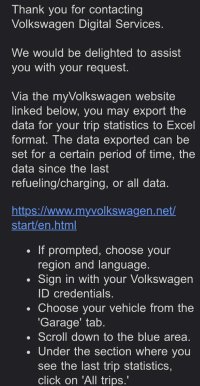
kpttnuts-beach
Oh - and I’ve already asked them why you can’t export directly from the app - will follow up if/when I get a reply!I got a reply from VW Development team today and the result was that I was then able to export my data and view it!
Here is a snippet of the email - you may have to type in a different link for your country/language.
View attachment 116775
G
GrumpyGranddad
Guest User
Hedley Wright
VIP Member
Same for meAnybody tried the new Volkswagen app this evening? The vehicle screen isn’t loading on mine - see attached.
Maps and Profile screens are fine.
View attachment 117177
G
GrumpyGranddad
Guest User
Thanks @Hedley Wright . Must be the central server then.Same for me
I was considering reinstalling the app but won’t bother now.
Andy C Berks.
VIP Member
Also same for me. Had also noticed that in recent times the fuel % / mileage range had been blank. been various app updates in recent weeks, so assume they keep tweaking it and it’s a way away from being a finished and stable app!Anybody tried the new Volkswagen app this evening? The vehicle screen isn’t loading on mine - see attached.
Maps and Profile screens are fine.
View attachment 117177
ArunAlec
Super Poster
VIP Member
Same here!Anybody tried the new Volkswagen app this evening? The vehicle screen isn’t loading on mine - see attached.
Maps and Profile screens are fine.
View attachment 117177
G
GrumpyGranddad
Guest User
So many ‘teething’ troubles with this app!!
Glad they didn’t write the software for NATS
Glad they didn’t write the software for NATS
M
Musket
VIP Member
9 December
Adblu working.
Range missing. (Used to be there.)
Interestingly, as I have two VW vehicles, range still working for the Tiguan but not the California whilst vehicle health working for California but not Tiguan.
VW can take heart in that between the two vehicles, the app works ish.
Shocking. The We Connect app was better than my earlier BMW app but this?
Adblu working.
Range missing. (Used to be there.)
Interestingly, as I have two VW vehicles, range still working for the Tiguan but not the California whilst vehicle health working for California but not Tiguan.
VW can take heart in that between the two vehicles, the app works ish.
Shocking. The We Connect app was better than my earlier BMW app but this?
G
GrumpyGranddad
Guest User
For anybody interested. I’ve found that errors can persist in Vehicle Health in this new app, even when no errors are showing in the vehicle. First World problem I know but irritating nevertheless.Here’s the response from VW Digital Services regarding issues with the new app. I’ll give it a try and report back.
View attachment 116346
So, to clear these incorrect errors in the app, I have found that following the procedure on the attached works.
Similar threads
W
- Replies
- 12
- Views
- 4K
M

About us
The VW California Club is the worlds largest resource for all owners and enthusiasts of VW California campervans.

















