A
AndyFromTheBrac
Guest User
I recently posted a series of rambling threads regarding my upgrade of the venerable VW RNS510 head unit.
I've elected to go down the CarPlay route and thought it may be useful to post a review and overview of CarPlay.

I'm obviously basing this on the head unit I bought; an Alpine iLX-700, but those lucky folks with their mouse-fingers about to click on the order button for a new T6 can have this option; "CAR-Net AppConnect" activated on the mid-range "Composition Media System" without having to buy the more expensive discover nav systems (of course if you do buy the latter then you have the best of both worlds) This option has the added bonus working on Android devices as well as some other funky VW apps and is around £100 http://www.volkswagen.co.uk/technology/car-net/app-connect and I'm in the process of having it retro-fitted to my wifes Polo 6c
A recent JD power survey showed that over 20% of people simply don’t use certain tech items in their vehicles because they’re so complicated and cumbersome to use. http://www.jdpower.com/press-releases/2015-driver-interactive-vehicle-experience-drive-report Apple CarPlay (and Android Auto) are a way of leveraging great technology, without the steep learning curve.
I had been toying with getting CarPlay since the beginning of the year, but was put off by the closed set of apps available and only Apple Maps for Nav - Also I had the original RNS 510 and was reluctant to swap this out for something that seemed maybe a bit bleeding-edge.

I needn't have worried, so far I've found it really, REALLY good. The idea is that we’re all so embedded in the user experience (UX) of our phone systems and happy with how we use them, that an extension of this to our car infotainment system should be seamless. So far that seems to be the case with CarPlay.
The Alpine head unit has that bit more quality and also offers support for parking assist, using CAN bus integration and climate control/parking sensor radar display on the unit, which I wanted in a California. I had this previously in the factory VW Nav and this was the main reason I went for the Alpine over, say the Pioneer AppRadio4. I may hook a camera up later, but for now the radar sensor display is great.

The unit itself is mech-less, which means it doesn’t have any moving (mechanical) parts, i.e. no CD/DVD slot which may sound strange, but the fact that everything we have is now largely on our phones, what would be the point lugging around CDs? I think they’ve only lasted this long as car manufacturers persist with them in their new vehicles. So last century.

The idea is simply to leverage the power, storage and functionality of the smartphone (iPhone only on the iLX-700) and display this in a nice, car-friendly (and safe!) manner, on a 7”capacitive touch screen. This is the nice, soft touch type of screen that we’re used to in tablets and smartphones and whilst it’s not quite as crisp as the native devices, it’s streets ahead of the older "resistive" touch screens.

CarPlay features are a subset of Apple apps which have been deemed by Apple, to be suitable for in-car use. Whilst that may seem annoying (and I’m sure commercial reasons do exist), the last thing you want to be doing is playing Candy Crush on the M5, right?
Apple has allowed several third-party developers to create dedicated apps for CarPlay. Available apps are audio-focused and non-visual, in order to avoid introducing distractions into the car, with the content being played through the car's speakers.
Third-party apps will only show up on the CarPlay display if the app is installed on the iPhone. So, for example, if a user regularly listens to Spotify on the iPhone and has the Spotify app installed, Spotify will also be available via the CarPlay interface. Some audio apps will still play audio but don’t display on the head unit (e.g. iPlayer radio springs to mind) and these have to be controlled on the phone.
So you can’t get all of the apps, but you can get the standard Apple apps (see the main pic) and also many podcast/radio players are available. There's a list of them all over at CarPlayLife http://www.carplaylife.com/category/apps/
Navigation: Apple Maps has been improved vastly and the CarPlay implementation of it looks great. Traffic information is automatic and it now caches the route into memory when you initially plan the route (on wifi at home or in the office) and doesn't require a data connection whilst you travel (unless you turn off etc and it needs to re-route you). Nice.
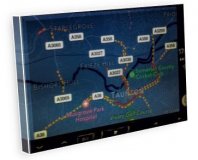
The good thing about this is that new features just arrive automatically, no waiting for “firmware updates”. All of the local businesses and locations are there so searching around the area becomes simple; say “find an Indian restaurant” and they all appear.
I like to just have the map screen on to give me a bit of visibility on traffic etc. Also if I start driving towards my home, Maps automatically displays the quickest route back ETA etc (but without the Turn-by-Turn voice prompts) which is a nice little feature.
If there is a meeting in your calendar which has a location set, then as soon as you jump in the car and start maps it suggests a route to that location. It can even set a reminder to leave based on current travel time.
It’s all very “connected” and saves faffing around in the carpark on on the drive entering locations into a cumbersome navigation unit.
Voice Control: Siri integration is very cool now. I've previously never had a voice control system that I've not had a massive argument with, but Siri gets it right almost always. It's actually quite a liberating experience to be able to keep your hands on the wheel and bark orders at Siri. Performance driven fitted the extension mic to the top of the A-pillar and it works really well there.

If you’re a bit timid and don’t like to shout “hey Siri!” when you’re driving, the iLX-700 has a nice hard, tactile Siri button which means you don’t have to look at the unit to engage Siri.
Messaging and phone calls are all controlled nicely with the voice integration. Also saying something like “drive to Johns” will start Apple Maps firing up (providing John has an address in contacts).
Opening an application can also be done hands free; “Launch audiobooks” etc will start the app. That said, apps do vary as to how well they support voice control; “play chillout playlist” will oblige and start the (iTunes) music playing where you want it without scrolling around, whereas “Launch Spotify play <whatever>” just opens Spotify.
The Apple apps seem to integrate very well with Siri, some of the 3rd party apps are a little less Siri-friendly (typically I can open them up ok but have to tap the screen afterwards). The HU is very responsive and I really like the improvement over my older (resistive) touch screen.
Music is displayed in nice, giganto-text with the album art kind of ghosted across the background. I like that, means you don't have to stare at the head unit for ages to try and make out what's playing.

Podcasts: There’s the Apple app or a number of others (deezer, stitcher, overcast) but I’ve stayed with the standard app for this (I use stitcher a little). This means I can have the news, sport, comedy or whatever ready to go if I feel the need, rather than listen to what happens to be on the radio at the moment.
Radio: Forget Apples’ terrible radio app, there’s a lot of good stuff to choose from; TuneIn and RadioPlayer are the two I use most. There are also the streaming music apps Spotify, Deezer, Dash and others to consider. Whilst you do need a reasonable data connection, it does compare favourably with DAB broadcasting and there is usually the option to listen to the show on demand, or pause it etc. All radio stations are covered and it’s easy to search through by station, show or presenter etc. There’s always the fallback of standard FM stations if you’re in the phone signal twilight zone.
Audiobooks: Something I hadn’t really considered before, but with the plethora of “free audiobooks” out there, it certainly makes a difference to hear a book as you drive. This can be useful to catch up on something work-related, if you’re driving to a meeting rather than hear the tales of Robinson Crusoe as you wind your way through the dark, wet streets on your daily commute. Again, Apples own app seems to be perfectly adequate but there are many others to choose from; Audible, Free Audiobooks and so on.
Really impressed so far and considering I replaced a very expensive factory nav system, I am very happy with what I've got. On long trips it’s really so much more than a Car Radio and the system itself updates as it goes or as apps get updated.
As a footnote I also added a mirroring device which can duplicate my iPhone completely. This is NOT CarPlay (needs to be controlled by the phone, just mirrors the display) and whilst it's quite cool to be able to watch the BBC iPlayer I'm not going to cover that in much detail here


Edit: More info on smart phone mirroring can be found in this thread
I've elected to go down the CarPlay route and thought it may be useful to post a review and overview of CarPlay.

I'm obviously basing this on the head unit I bought; an Alpine iLX-700, but those lucky folks with their mouse-fingers about to click on the order button for a new T6 can have this option; "CAR-Net AppConnect" activated on the mid-range "Composition Media System" without having to buy the more expensive discover nav systems (of course if you do buy the latter then you have the best of both worlds) This option has the added bonus working on Android devices as well as some other funky VW apps and is around £100 http://www.volkswagen.co.uk/technology/car-net/app-connect and I'm in the process of having it retro-fitted to my wifes Polo 6c
A recent JD power survey showed that over 20% of people simply don’t use certain tech items in their vehicles because they’re so complicated and cumbersome to use. http://www.jdpower.com/press-releases/2015-driver-interactive-vehicle-experience-drive-report Apple CarPlay (and Android Auto) are a way of leveraging great technology, without the steep learning curve.
I had been toying with getting CarPlay since the beginning of the year, but was put off by the closed set of apps available and only Apple Maps for Nav - Also I had the original RNS 510 and was reluctant to swap this out for something that seemed maybe a bit bleeding-edge.

I needn't have worried, so far I've found it really, REALLY good. The idea is that we’re all so embedded in the user experience (UX) of our phone systems and happy with how we use them, that an extension of this to our car infotainment system should be seamless. So far that seems to be the case with CarPlay.
The Alpine head unit has that bit more quality and also offers support for parking assist, using CAN bus integration and climate control/parking sensor radar display on the unit, which I wanted in a California. I had this previously in the factory VW Nav and this was the main reason I went for the Alpine over, say the Pioneer AppRadio4. I may hook a camera up later, but for now the radar sensor display is great.

The unit itself is mech-less, which means it doesn’t have any moving (mechanical) parts, i.e. no CD/DVD slot which may sound strange, but the fact that everything we have is now largely on our phones, what would be the point lugging around CDs? I think they’ve only lasted this long as car manufacturers persist with them in their new vehicles. So last century.

The idea is simply to leverage the power, storage and functionality of the smartphone (iPhone only on the iLX-700) and display this in a nice, car-friendly (and safe!) manner, on a 7”capacitive touch screen. This is the nice, soft touch type of screen that we’re used to in tablets and smartphones and whilst it’s not quite as crisp as the native devices, it’s streets ahead of the older "resistive" touch screens.

CarPlay features are a subset of Apple apps which have been deemed by Apple, to be suitable for in-car use. Whilst that may seem annoying (and I’m sure commercial reasons do exist), the last thing you want to be doing is playing Candy Crush on the M5, right?
Apple has allowed several third-party developers to create dedicated apps for CarPlay. Available apps are audio-focused and non-visual, in order to avoid introducing distractions into the car, with the content being played through the car's speakers.
Third-party apps will only show up on the CarPlay display if the app is installed on the iPhone. So, for example, if a user regularly listens to Spotify on the iPhone and has the Spotify app installed, Spotify will also be available via the CarPlay interface. Some audio apps will still play audio but don’t display on the head unit (e.g. iPlayer radio springs to mind) and these have to be controlled on the phone.
So you can’t get all of the apps, but you can get the standard Apple apps (see the main pic) and also many podcast/radio players are available. There's a list of them all over at CarPlayLife http://www.carplaylife.com/category/apps/
Navigation: Apple Maps has been improved vastly and the CarPlay implementation of it looks great. Traffic information is automatic and it now caches the route into memory when you initially plan the route (on wifi at home or in the office) and doesn't require a data connection whilst you travel (unless you turn off etc and it needs to re-route you). Nice.
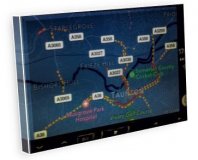
The good thing about this is that new features just arrive automatically, no waiting for “firmware updates”. All of the local businesses and locations are there so searching around the area becomes simple; say “find an Indian restaurant” and they all appear.
I like to just have the map screen on to give me a bit of visibility on traffic etc. Also if I start driving towards my home, Maps automatically displays the quickest route back ETA etc (but without the Turn-by-Turn voice prompts) which is a nice little feature.
If there is a meeting in your calendar which has a location set, then as soon as you jump in the car and start maps it suggests a route to that location. It can even set a reminder to leave based on current travel time.
It’s all very “connected” and saves faffing around in the carpark on on the drive entering locations into a cumbersome navigation unit.
Voice Control: Siri integration is very cool now. I've previously never had a voice control system that I've not had a massive argument with, but Siri gets it right almost always. It's actually quite a liberating experience to be able to keep your hands on the wheel and bark orders at Siri. Performance driven fitted the extension mic to the top of the A-pillar and it works really well there.

If you’re a bit timid and don’t like to shout “hey Siri!” when you’re driving, the iLX-700 has a nice hard, tactile Siri button which means you don’t have to look at the unit to engage Siri.
Messaging and phone calls are all controlled nicely with the voice integration. Also saying something like “drive to Johns” will start Apple Maps firing up (providing John has an address in contacts).
Opening an application can also be done hands free; “Launch audiobooks” etc will start the app. That said, apps do vary as to how well they support voice control; “play chillout playlist” will oblige and start the (iTunes) music playing where you want it without scrolling around, whereas “Launch Spotify play <whatever>” just opens Spotify.
The Apple apps seem to integrate very well with Siri, some of the 3rd party apps are a little less Siri-friendly (typically I can open them up ok but have to tap the screen afterwards). The HU is very responsive and I really like the improvement over my older (resistive) touch screen.
Music is displayed in nice, giganto-text with the album art kind of ghosted across the background. I like that, means you don't have to stare at the head unit for ages to try and make out what's playing.

Podcasts: There’s the Apple app or a number of others (deezer, stitcher, overcast) but I’ve stayed with the standard app for this (I use stitcher a little). This means I can have the news, sport, comedy or whatever ready to go if I feel the need, rather than listen to what happens to be on the radio at the moment.
Radio: Forget Apples’ terrible radio app, there’s a lot of good stuff to choose from; TuneIn and RadioPlayer are the two I use most. There are also the streaming music apps Spotify, Deezer, Dash and others to consider. Whilst you do need a reasonable data connection, it does compare favourably with DAB broadcasting and there is usually the option to listen to the show on demand, or pause it etc. All radio stations are covered and it’s easy to search through by station, show or presenter etc. There’s always the fallback of standard FM stations if you’re in the phone signal twilight zone.
Audiobooks: Something I hadn’t really considered before, but with the plethora of “free audiobooks” out there, it certainly makes a difference to hear a book as you drive. This can be useful to catch up on something work-related, if you’re driving to a meeting rather than hear the tales of Robinson Crusoe as you wind your way through the dark, wet streets on your daily commute. Again, Apples own app seems to be perfectly adequate but there are many others to choose from; Audible, Free Audiobooks and so on.
Really impressed so far and considering I replaced a very expensive factory nav system, I am very happy with what I've got. On long trips it’s really so much more than a Car Radio and the system itself updates as it goes or as apps get updated.
As a footnote I also added a mirroring device which can duplicate my iPhone completely. This is NOT CarPlay (needs to be controlled by the phone, just mirrors the display) and whilst it's quite cool to be able to watch the BBC iPlayer I'm not going to cover that in much detail here


Edit: More info on smart phone mirroring can be found in this thread
Last edited by a moderator:















