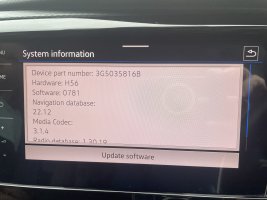66tim99
Super Poster
Lifetime VIP Member
Just discovered Waze to try and fix the pixellating issue (it doesn’t fix it). I don’t find it very intuitive, and it’s owned by Google so data is the same I presume. I quite like the emojis for other users, and the warnings of floods, cars broken down on the side of the road etc, but will give TomTom a go on your recommendationSlightly off the exact topic….. I find the voice on Google and Waze a bit too harsh and without any softness (yes I know, it’s only a ‘puter) but I like the voice on Tomtom, she is calm and reassuring. Also Waze just seems a bit too childlike in its presentation and operation. These are of course personal opinions and I am a bit of a grumpy old man!