- Home
- Forums
- VW California T5 T6 & T6.1 Specific Sections
- VW California T5,T6 & T6.1 Specific Sections
- Electrical
You are using an out of date browser. It may not display this or other websites correctly.
You should upgrade or use an alternative browser.
You should upgrade or use an alternative browser.
WelshGas
Retired after 42 yrs and enjoying Life.
Super Poster
Lifetime VIP Member
No, 2 x 75amp Varta LA80 batteries.Would I be correct on thinks for the last few year's new Ocean's come with 2x 110aH batteries?
soulstyledevon
Kennycalifornia
Super Poster
VIP Member
- Messages
- 6,519
- Vehicle
- Cali now sold
I have fitted a lifos lithium leisure battery. If you have the budget then they are fantastic £599-699. Very light and compact. You can use all of the capacity, compared to 50% with lead acid batteries. Much longer lifespan too.
Ive wondered about these in the past...???
However, I’ve come to the conclusion that I can manage 4 days off grid at present with the standard set-up.
Add solar, I might get a few more days...
Therefore it seems a bit of overkill, especially as the batteries cost a small fortune.
bbqforce10
I have a Ctek d250s handling the battery to battery charging and solardo you still have VSR split charge?
rod_vw
Gone bigger.
Top Poster
VIP Member
The OP like so many was ripped off by a VW dealer yet again!
There are so many threads on here that continue to remind me why I do my best to stay away from them!
I realise that a dealer is committed to having (or at least should have) 100% facilities and staff to cope with any eventuality and that cost has to be passed on to the customer. But charging a customer that to supply and fit two batteries is blatantly ripping him off.
Just to add insult to injury the two scrap batteries would have been worth at least £15 at a scrap merchants, I know I've taken one in recently.
There are so many threads on here that continue to remind me why I do my best to stay away from them!
I realise that a dealer is committed to having (or at least should have) 100% facilities and staff to cope with any eventuality and that cost has to be passed on to the customer. But charging a customer that to supply and fit two batteries is blatantly ripping him off.
Just to add insult to injury the two scrap batteries would have been worth at least £15 at a scrap merchants, I know I've taken one in recently.
Tompoole
Lifetime VIP Member
I have a Ctek d250s handling the battery to battery charging and solar
where did you fit the ctek?
campandfly
.....
VIP Member
Finally need to start replacing batteries.
Head is spinning with all the options and thinking of going down the DIY install route.
Thinking of going with
Varta F21 for Starter battery
and 2x Varta LA80 for leisure batteries.
The only thing is the Coding and installation. My original Varta batteries have a BEM code which I assume is for coding during installation.
I cannot see a BEM code on the F21 or LA80. If I decide to go with my local garage for the installation and cannot give them a BEM code they will probably use jump leads and maintain supply during the swap over.
I would be a bit worried that the new batteries may need a slightly different coding for maximum longevity.
Does anyone have any links to DIY installation for at least the starter battery. I don't have a coding machine :-(
Head is spinning with all the options and thinking of going down the DIY install route.
Thinking of going with
Varta F21 for Starter battery
and 2x Varta LA80 for leisure batteries.
The only thing is the Coding and installation. My original Varta batteries have a BEM code which I assume is for coding during installation.
I cannot see a BEM code on the F21 or LA80. If I decide to go with my local garage for the installation and cannot give them a BEM code they will probably use jump leads and maintain supply during the swap over.
I would be a bit worried that the new batteries may need a slightly different coding for maximum longevity.
Does anyone have any links to DIY installation for at least the starter battery. I don't have a coding machine :-(
WelshGas
Retired after 42 yrs and enjoying Life.
Super Poster
Lifetime VIP Member
If you are changing like for like, as you plan to do, and I have done. There is No Coding for the Leisure Batteries.Finally need to start replacing batteries.
Head is spinning with all the options and thinking of going down the DIY install route.
Thinking of going with
Varta F21 for Starter battery
and 2x Varta LA80 for leisure batteries.
The only thing is the Coding and installation. My original Varta batteries have a BEM code which I assume is for coding during installation.
I cannot see a BEM code on the F21 or LA80. If I decide to go with my local garage for the installation and cannot give them a BEM code they will probably use jump leads and maintain supply during the swap over.
I would be a bit worried that the new batteries may need a slightly different coding for maximum longevity.
Does anyone have any links to DIY installation for at least the starter battery. I don't have a coding machine :-(
However, coding is required for the Starter Battery if you have Bluemotion.
This coding can be done in 2 ways. Using suitable software and entering the BEM code, or using the software to just change the Serial Number of the old battery by 1, to trigger a new learning cycle, provided you are fitting the exact same type and amp hour battery.
Ask you local garage, rather than VW if they can do this and change the Leisure Batteries yourself. There are Diagnostic tools you can buy but they aren't cheap.
briwy
Super Poster
VIP Member
I think I have got the VCDS battery coding sorted on the starter battery.The video procedure that is around doesn't seem correct for the Cali. New battery on order so as soon as I have it installed and assuming I get VCDS to code OK I'll post the procedure on here.
briwy
Super Poster
VIP Member
OK new battery in and coded.
This is the battery I decided on. Its the same as a Varta F21 but has 5 years warranty as opposed to 4 years.
As you can see there is no BEM code sticker but this isn't a problem. The battery serial number is the number of the QR code sticker.

Old battery in position. The extra wiring and the valves are for the VB air suspension. Had to move the valves out of the way.

Old battery removal. Make sure igniition and everythig else is turned off. Take the leads off the battery, earth (-) first, undo the clamp bolt on the base (13mm socket) and lift the battery out. Cleaned all the rubbish out before fitting the new one.
New battery in together with my spare oil. I took the heat shield on the left off to give a bit more room. This just slots in/out.

Started it up expecting to see a lot of error codes but nothing. Everything working fine, radio/satnav, MFD, aircon on screen.
Connected up the VCDS and coded the new battery in. The old battery was a Varta but the coding for it didn't resemble anything relating to a Varta battery but everything had always worked fine.
This is probably teaching people who have VCDS to suck eggs but I'm just showing the procedure I went through as it is not the same as the video that has been posted. At least on our 2014 T5'1 4 Motion is isn't. Possibly becasue the later models have stop start.
Start VCDS, turn on ignition (not the engine). Test the connection to make sure the Canbus is recognised and Save.

Back on the main screen go to "Select" and select "61 Battery Reg."

This open as below

Click on "Long Adaption-OA" and wait for it to open.
Click on "Documented adaption channels can be selected here" and choose "Battery infornation replacement"
After a moment this will come up showing the format of the code. The code MUST be 18 digits. This includes the spaces. If the battery serial number isn't 10 digits add space/s at the end.
Insert the new code in the "New value" box.
As there is no code for a Bosch battery I used the Varta code as the batteries are identical.
As you can see the original code bears no resemblance to the original Varta battery. MLA is for a Moll battery and the serial number appears random but everything worked.

Click on "Test" and if it is accepted click "Save" and then return to the main screen. That should be it.
I did an Autoscan just to make sure there were no fault codes and everything came up OK.



This is the battery I decided on. Its the same as a Varta F21 but has 5 years warranty as opposed to 4 years.
As you can see there is no BEM code sticker but this isn't a problem. The battery serial number is the number of the QR code sticker.

Old battery in position. The extra wiring and the valves are for the VB air suspension. Had to move the valves out of the way.

Old battery removal. Make sure igniition and everythig else is turned off. Take the leads off the battery, earth (-) first, undo the clamp bolt on the base (13mm socket) and lift the battery out. Cleaned all the rubbish out before fitting the new one.
New battery in together with my spare oil. I took the heat shield on the left off to give a bit more room. This just slots in/out.

Started it up expecting to see a lot of error codes but nothing. Everything working fine, radio/satnav, MFD, aircon on screen.
Connected up the VCDS and coded the new battery in. The old battery was a Varta but the coding for it didn't resemble anything relating to a Varta battery but everything had always worked fine.
This is probably teaching people who have VCDS to suck eggs but I'm just showing the procedure I went through as it is not the same as the video that has been posted. At least on our 2014 T5'1 4 Motion is isn't. Possibly becasue the later models have stop start.
Start VCDS, turn on ignition (not the engine). Test the connection to make sure the Canbus is recognised and Save.

Back on the main screen go to "Select" and select "61 Battery Reg."

This open as below

Click on "Long Adaption-OA" and wait for it to open.
Click on "Documented adaption channels can be selected here" and choose "Battery infornation replacement"
After a moment this will come up showing the format of the code. The code MUST be 18 digits. This includes the spaces. If the battery serial number isn't 10 digits add space/s at the end.
Insert the new code in the "New value" box.
As there is no code for a Bosch battery I used the Varta code as the batteries are identical.
As you can see the original code bears no resemblance to the original Varta battery. MLA is for a Moll battery and the serial number appears random but everything worked.

Click on "Test" and if it is accepted click "Save" and then return to the main screen. That should be it.
I did an Autoscan just to make sure there were no fault codes and everything came up OK.



campandfly
.....
VIP Member
Reposted in this thread for those interested. I replaced all my batteries. 1 Starter and 2 Leisure.

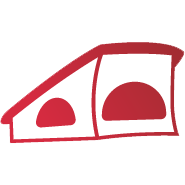 vwcaliforniaclub.com
vwcaliforniaclub.com

What have you bought for your Cali today :-)
Fed the fridge! Out for the weekend, staying overnight near Delemere forest. Went to Hollies farm shop (only 9 miles away) on the way. Bought loads of yummy meat and a couple of pies (the pork pie is to die for). Great cafe too. https://www.theholliesfarmshop.co.uk/ .
campandfly
.....
VIP Member
More electric fiddling today.
So I put my Leisure batteries on charge today and thought I would test the voltage on the top of the dash to see how things were going. It was registering 14.4v so it showed that it was being charged.
Then I tested the voltage on the 12v socket on the kitchen cabinet expecting it to also be 14.4v but lo and behold it was only 12.9v. Then I tested the socket on the ashtray below the dash and it was 12.9v.
So surprise surprise the Starter Battery is powering the Kitchen Cabinet socket and the ashtray socket.
I also tested the cup holder socket by the sliding door bench seat that was 14.4v.
So Top of dash and sliding door outlet is running off the leisure batteries
Ashtray socket and Kitchen cabinet socket is running off the Starter battery.
I will test boot outlet next.
So I put my Leisure batteries on charge today and thought I would test the voltage on the top of the dash to see how things were going. It was registering 14.4v so it showed that it was being charged.
Then I tested the voltage on the 12v socket on the kitchen cabinet expecting it to also be 14.4v but lo and behold it was only 12.9v. Then I tested the socket on the ashtray below the dash and it was 12.9v.
So surprise surprise the Starter Battery is powering the Kitchen Cabinet socket and the ashtray socket.
I also tested the cup holder socket by the sliding door bench seat that was 14.4v.
So Top of dash and sliding door outlet is running off the leisure batteries
Ashtray socket and Kitchen cabinet socket is running off the Starter battery.
I will test boot outlet next.
K
Kjetil
Hi. I would appreciate some advise or a link to a guide for installing the cupboard aux battery, where to go with the wires, extra fuses, earth etc. I have wiring diagrams but I need practical solutions. This is how the “charging management” looks like underIm pretty sure there is a guide on the forum.
It’s fairly straightforward.
Btw, anyone in the Warwickshire area need this doing, I can supply batteries and fit for £500 cash...
 the fridge and I guess this is where the wire should go.
the fridge and I guess this is where the wire should go.Ting Tong
Top Poster
Lifetime VIP Member
OK new battery in and coded.
This is the battery I decided on. Its the same as a Varta F21 but has 5 years warranty as opposed to 4 years.
As you can see there is no BEM code sticker but this isn't a problem. The battery serial number is the number of the QR code sticker.
View attachment 66776Old battery in position. The extra wiring and the valves are for the VB air suspension. Had to move the valves out of the way.
Old battery removal. Make sure igniition and everythig else is turned off. Take the leads off the battery, earth (-) first, undo the clamp bolt on the base (13mm socket) and lift the battery out. Cleaned all the rubbish out before fitting the new one.
New battery in together with my spare oil. I took the heat shield on the left off to give a bit more room. This just slots in/out.
Started it up expecting to see a lot of error codes but nothing. Everything working fine, radio/satnav, MFD, aircon on screen.
Connected up the VCDS and coded the new battery in. The old battery was a Varta but the coding for it didn't resemble anything relating to a Varta battery but everything had always worked fine.
This is probably teaching people who have VCDS to suck eggs but I'm just showing the procedure I went through as it is not the same as the video that has been posted. At least on our 2014 T5'1 4 Motion is isn't. Possibly becasue the later models have stop start.
Start VCDS, turn on ignition (not the engine). Test the connection to make sure the Canbus is recognised and Save.
Back on the main screen go to "Select" and select "61 Battery Reg."
This open as below
Click on "Long Adaption-OA" and wait for it to open.
Click on "Documented adaption channels can be selected here" and choose "Battery infornation replacement"
After a moment this will come up showing the format of the code. The code MUST be 18 digits. This includes the spaces. If the battery serial number isn't 10 digits add space/s at the end.
Insert the new code in the "New value" box.
As there is no code for a Bosch battery I used the Varta code as the batteries are identical.
As you can see the original code bears no resemblance to the original Varta battery. MLA is for a Moll battery and the serial number appears random but everything worked.
Click on "Test" and if it is accepted click "Save" and then return to the main screen. That should be it.
I did an Autoscan just to make sure there were no fault codes and everything came up OK.
Great post thanks @briwy Our new Varta LA80 didn’t have a bem code either. Here’s what I learned: the first 3 digits are the ampere hours, so 080 is an 80ah battery, then a space then a 3 digit code for the battery manufacturer i.e. VAO for Varta and Bosch. Then a space followed by 10 digits from which the vehicle knows the age of the battery: With Varta you can determine the date of manufacture from digits 4, 5 and 6 of the serial number etched on the battery and then use the attached table to obtain the date.OK new battery in and coded.
This is the battery I decided on. Its the same as a Varta F21 but has 5 years warranty as opposed to 4 years.
As you can see there is no BEM code sticker but this isn't a problem. The battery serial number is the number of the QR code sticker.
The 10 digits for the bem code contain the date in the following form XYMMDDSSSS, where:
X- A variable digit, which depending on the battery manufacturer may be different. Varta use 1
Y- Last digit of the year of manufacture of the battery, e.g. 2 for 2022
MM- Month of manufacture of the battery.
DD- Battery manufacturing day. This is unknown so I chose 15.
SSSS- Serial number of the battery: I don’t think these matter but I used 4 digits from the end of the serial number e.g. 1244
My battery serial number was Z7G237193 - 1244 so digits 4, 5 and 6 are 237 and the table tells me it was made as long ago as Jan 2022! So the bem code we used for the was 080 VAO 1201151244 - all seems fine but I’m currently raising the battery age with the supplier.
The information here was useful to obtain the code but you’ll need to use google translate:

Manual sobre codificación de Baterías- VAG.
Manual_Codificacion_Baterias_VAG_by_Tiburon3.pdf Buenas tardes: Aunque se ha hablado largo y tendido de este tema en el foro, hay mucha confusión al respecto y mucho desconocimiento acerca de la codificación de las baterías. No voy a entrar en detalles que entiendo de sobra conocidos, como el cóm...
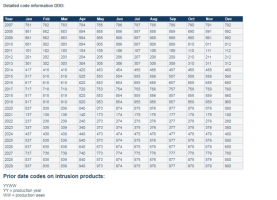
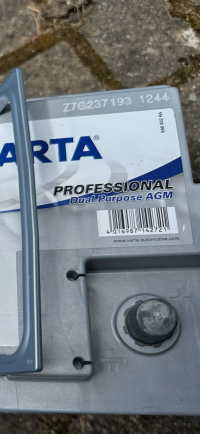
Similar threads
- Home
- Forums
- VW California T5 T6 & T6.1 Specific Sections
- VW California T5,T6 & T6.1 Specific Sections
- Electrical

About us
The VW California Club is the worlds largest resource for all owners and enthusiasts of VW California campervans.














